
History Auto Cleaner Chrome 插件, crx 扩展下载
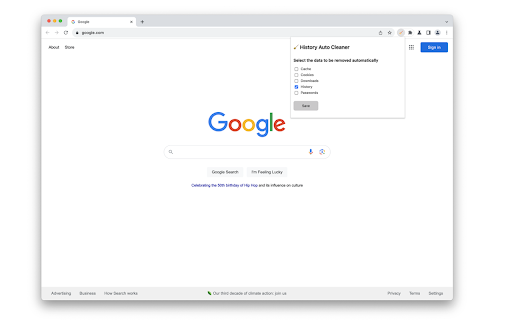
A simple Chrome extension to delete the history automatically. You can choose what to remove (History, Cookies, Download history...)
*This extension doesn't contain any remote code, won't collect any of your data, including browsing history and usage statistics, and it’s NOT opted into Google Analytics.*
Once the extension is installed, it automatically starts working in the background. Every time a tab is created or removed, items you specified will be removed.
| 分类 | 🔒隐私 |
| 插件标识 | hnepjcohnocahbjghmfgmfampjamjkii |
| 平台 | Chrome |
| 评分 |
★★★★☆
4.8
|
| 评分人数 | 1077 |
| 插件主页 | https://chromewebstore.google.com/detail/history-auto-cleaner/hnepjcohnocahbjghmfgmfampjamjkii |
| 版本号 | 1.3 |
| 大小 | 29.98KiB |
| 官网下载次数 | 291 |
| 下载地址 | |
| 更新时间 | 2024-08-13 00:00:00 |
CRX扩展文件安装方法
第1步: 打开Chrome浏览器的扩展程序
第2步:
在地址栏输入: chrome://extensions/
第3步: 开启右上角的【开发者模式】
第4步: 重启Chrome浏览器 (重要操作)
第5步: 重新打开扩展程序管理界面
第6步: 将下载的crx文件直接拖入页面完成安装
注意:请确保使用最新版本的Chrome浏览器
同类插件推荐

Clear Cache & History Cleaner
自动历史记录擦除 - 自动历史记录清理器在关闭或启动 chrome 时删除缓存使用此插件,您可以在打

Google Chrome浏览器的历史记录和缓存清理器。
一键清除Google Chrom ein的浏览器历史记录,缓存和cookie!一键清除 Google

History Cleaner by Tags
History Cleaner Plugin for ChromeTake control of y

History Auto Cleaner
A simple Chrome extension to delete the history au