
TacticalBucket.com One-Click Installer Chrome 插件, crx 扩展下载
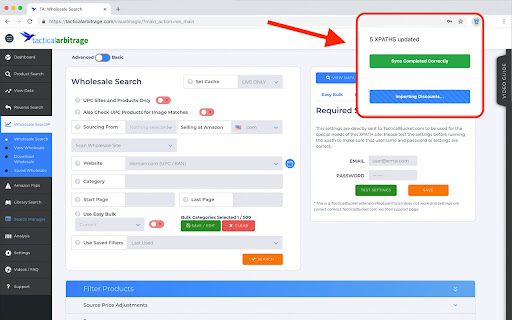
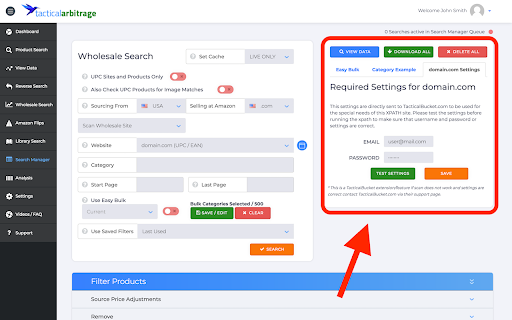
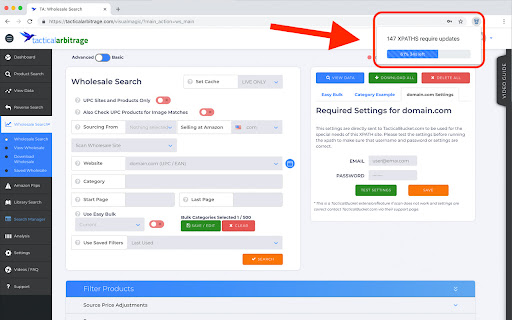
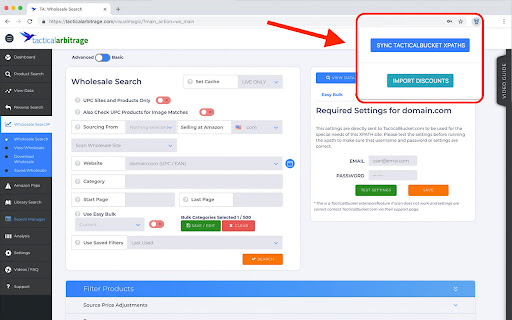
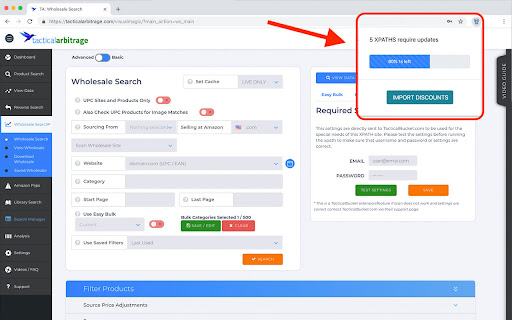
This extension simplifies the process to sync your TacticalBucket data into TacticalArbitrage
With this extension you will not be required to go back to TacticalBucket website to download data and upload into Tactical Arbitrage, it will sync automatically with a single click.
- Will be able to install and update your XPATHs with one click.
- Sync storewide discounts, cashback and giftcards for supported stores in less than 5 seconds.
- Setup your special settings for Premium and Wholesale XPATHS (like username and passwords) directly from TA.
- Generate special TB urls to scan urls that might not be included in EasyBulk (custom searches, brands)
| 分类 | 📝工作流程与规划 |
| 插件标识 | hpiljnaahbpfebfinmobpchoenlphghg |
| 平台 | Chrome |
| 评分 |
★★★★☆
4.7
|
| 评分人数 | 84 |
| 插件主页 | https://chromewebstore.google.com/detail/tacticalbucketcom-one-cli/hpiljnaahbpfebfinmobpchoenlphghg |
| 版本号 | 0.55 |
| 大小 | 172KiB |
| 官网下载次数 | 2000 |
| 下载地址 | |
| 更新时间 | 2023-08-28 00:00:00 |
CRX扩展文件安装方法
第1步: 打开Chrome浏览器的扩展程序
第2步:
在地址栏输入: chrome://extensions/
第3步: 开启右上角的【开发者模式】
第4步: 重启Chrome浏览器 (重要操作)
第5步: 重新打开扩展程序管理界面
第6步: 将下载的crx文件直接拖入页面完成安装
注意:请确保使用最新版本的Chrome浏览器
同类插件推荐

Hummingbird Hover-Graph
On any Amazon product page click the extension ico

How Many?
The free version of this extension only works on a
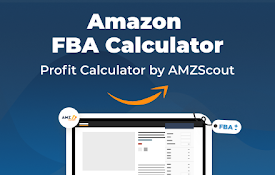
AMZScout免費提供的Amazon FBA計算器
亞馬遜物流計算器顯示亞馬遜的費用,銷售利潤率,收入和產品淨利潤,可以免費使用。使用者友好的One-c

Tactical Arbitrage - Popular Products
Easily check which product variations are selling

TacticalBucket.com One-Click Installer
This extension simplifies the process to sync your

OA Roulette
OA Roulette is a fun new way to find websites to s

FBA calculator for Amazon Sellers : SellerApp
Is FBA the better choice for a product or FBM? Ana

IP Alert
IP Alert warns users of potential IP claims on Ama

ScoutX
ScoutX, Product research tool for Amazon Sellers.S

TacticalExpander by TacticalBucket.com
TacticalExpander allows Tactical Arbitrage users (

RevSeller
Product research tool for third-party Amazon selle

Online Seller Addon
Free stock counter for Amazon sellers with unlimit

RevROI
A light & powerful tool to increase your ROI w