
Adobe Stock Bulk Keyword Checker Chrome 插件, crx 扩展下载
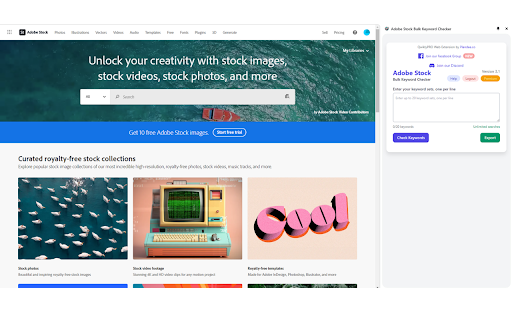

Effortlessly analyze multiple keyword results on Adobe Stock with natural search patterns in one go!
Features
--------
For General Users:
• Bulk Keyword Analysis: Check up to 3 keyword sets at once and get the number of results for each keyword quickly and efficiently.
• User-Friendly Interface: Simple and intuitive UI built with Tailwind CSS for ease of use.
• Detailed Results: View the number of results for each keyword set, with a clear and easy-to-read format.
• Login and Registration: Secure login and registration to keep track of your searches and results.
• Support: Access to basic support through our community and help resources.
For Premium Users:
• Extended Bulk Keyword Analysis: Check up to 20 keyword sets at once for more comprehensive analysis.
• Unlimited Searches: Perform unlimited keyword searches without any restrictions.
• Export Options: Export your keyword analysis results as a CSV file for further analysis.
• Priority Customer Support: Get priority support for any issues or questions you have.
• Premium Features: Access to additional premium features that enhance the overall user experience.
How to Use
----------
1. Login/Register: Use the extension's login page to sign in or register a new account.
2. Enter Keywords: Input your keyword sets, one per line, in the provided text area.
3. Check Keywords: Click the "Check Keywords" button to start the analysis.
4. View Results: See the number of results for each keyword set.
5. Upgrade to Premium: Unlock premium features for an enhanced experience.
Technical Specifications
------------------------
• Service Worker: Utilizes a background service worker for handling keyword checking requests.
• Content Scripts: Injected into Adobe Stock pages to fetch and analyze keyword results.
Security and Privacy
--------------------
• Data Handling: User data, including email and password, are securely stored using chrome.storage.sync.
• Session Management: Sessions can be remembered across browser restarts for convenience.
• Error Handling: Comprehensive error handling to ensure a smooth user experience even in case of network issues.
Installation Instructions
-------------------------
1. Download the Extension: Get the extension from the Chrome Web Store.
2. Login/Register: Access the login page and sign in or create a new account.
3. Start Using: Begin your keyword analysis by entering your keyword sets and clicking the "Check Keywords" button.
Support and Feedback
--------------------
Customer Support:
- Basic support for all users
- Priority support for premium users
Community:
Discord: Join our Discord community for tips, support, and feature requests at https://discord.com/invite/TSqwAMQ2Ff.
Facebook Group: Connect with other users in our Facebook group at https://www.facebook.com/groups/qwiklypro/
---
Make your keyword analysis on Adobe Stock more efficient and insightful with the Adobe Stock Bulk Keyword Checker!
| 分类 | 🛠️工具 |
| 插件标识 | ibggkcacpcknekggmoapibjbbdoohgae |
| 平台 | Chrome |
| 评分 |
☆☆☆☆☆
0
|
| 评分人数 | 80 |
| 插件主页 | https://chromewebstore.google.com/detail/adobe-stock-bulk-keyword/ibggkcacpcknekggmoapibjbbdoohgae |
| 版本号 | 3.1.2 |
| 大小 | 120KiB |
| 官网下载次数 | 1000 |
| 下载地址 | |
| 更新时间 | 2024-08-30 00:00:00 |
CRX扩展文件安装方法
第1步: 打开Chrome浏览器的扩展程序
第2步:
在地址栏输入: chrome://extensions/
第3步: 开启右上角的【开发者模式】
第4步: 重启Chrome浏览器 (重要操作)
第5步: 重新打开扩展程序管理界面
第6步: 将下载的crx文件直接拖入页面完成安装
注意:请确保使用最新版本的Chrome浏览器
同类插件推荐
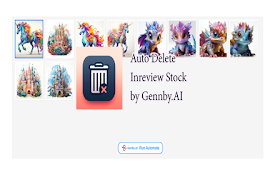
Stock Automate Delete
The primary purpose of the Stock Automate Delete T

Easy Prompt for AdobeStock
Generate Prompt on AdobeStock (Powered by AI)Easy

Canva Automate
A Chrome Extension to automate tasks in Canva.A Ch

AI Unlocked: Remover
remove images metadata banned words on title and k

Portfolio Keyword Checker
Checks for specific keywords in Adobe Stock assets

Paste Prompt Extension
Streamline your messaging tasks with Prompt Genera

Ai Unlocked:Id Collector
Collect image id from Stock Photo Site by AI Unloc
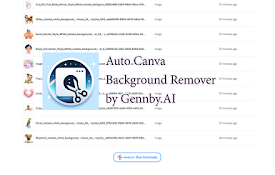
Canva Automate
Effortlessly remove backgrounds in Canva with one

AUTO MJ Extension
AUTO MJ is a powerful and user-friendly Chrome ext

Easy Keywords for AdobeStock
Easy get keywords(powered by AI) and adding keywor

Adobe Stock Bulk Keyword Checker
Effortlessly analyze multiple keyword results on A

AutoJourney - 批量自动发送 Midjourney 提示词
Midjourney 提效插件,支持批量发送提示词,自动排队,Relax 模式重复发送,以及自动放大