
Markdown Editor Online Chrome 插件, crx 扩展下载
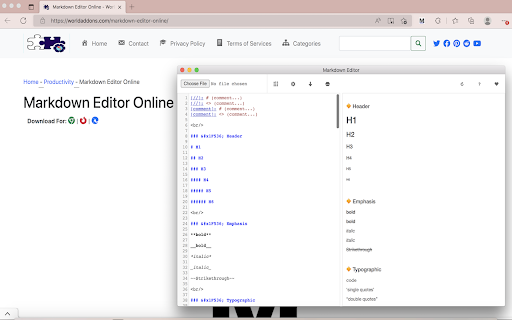
A lightweight, free and adaptable Markdown Editor Online app for your browser.
The Markdown Editor Online, formerly known as "Markdown Editor Online" (a lite markup language with plain text formatting syntax), is an online editor for markdown.
With this app, you may modify the code of any "MD" file right within the built-in markdown editor. You can also compile the code and view the final document in the app (side or bottom sections depending on window size). After you've compiled a markdown program, click Print to print it as a PDF (via print UI). Please note that this software is based on CodeMirror (codemirror.net) and markdown-it (github.com/markdown-it/markdown-it) open source JavaScript libraries.
There are only a few options to change for this program, simply open any markdown document, modify the code on the left side editor, then alter the top toolbar settings and then compile. Please keep in mind that while you type in the editor, the add-on compiles the code on-the-fly as well. You can also save the final markdown code or generate a PDF of the completed work.
| 分类 | 📝工作流程与规划 |
| 插件标识 | ifmbfinpnjnhhalldoafahnhpnelmpnd |
| 平台 | Chrome |
| 评分 |
★★★★☆
4.6
|
| 评分人数 | 246 |
| 插件主页 | https://chromewebstore.google.com/detail/markdown-editor-online/ifmbfinpnjnhhalldoafahnhpnelmpnd |
| 版本号 | 0.1 |
| 大小 | 363KiB |
| 官网下载次数 | 221 |
| 下载地址 | |
| 更新时间 | 2022-07-06 00:00:00 |
CRX扩展文件安装方法
第1步: 打开Chrome浏览器的扩展程序
第2步:
在地址栏输入: chrome://extensions/
第3步: 开启右上角的【开发者模式】
第4步: 重启Chrome浏览器 (重要操作)
第5步: 重新打开扩展程序管理界面
第6步: 将下载的crx文件直接拖入页面完成安装
注意:请确保使用最新版本的Chrome浏览器
同类插件推荐

Markdown Editor Online
A lightweight, free and adaptable Markdown Editor
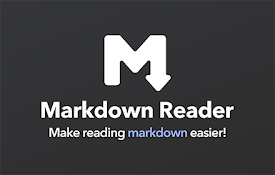
Markdown Reader
在浏览器中预览 Markdown 的最佳方式。Markdown Reader 是一款功能强大的浏览器

LaTeX Editor
A lite, free & flexible LaTeX editor app for y

Text Editor
A free, highly customizable text and code editor e