
Help Me Bevo Chrome 插件, crx 扩展下载
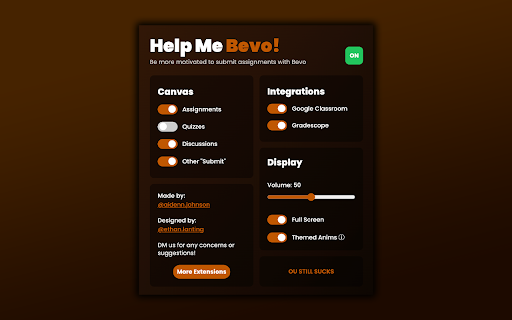
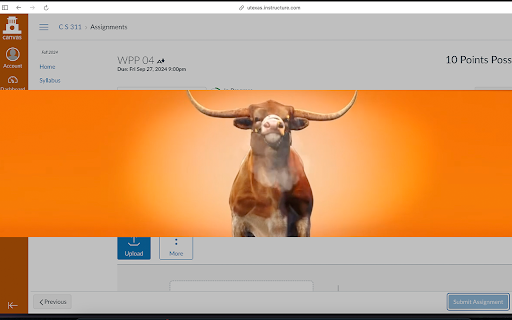
Tired of being demotivated to get assignments done?
NEW UPDATE: Assignment names now show up over the animation! Also, the extension now tracks the number of assignments you submit! Click the Extension > Stats to view your stats!
Let Bevo take that burden away, and see THE infamous 3rd down animation every time you submit an assignment.
(I'll take any motivation to complete assignments at this point)
Supports:
- Canvas Assignments, Quizzes, Discussions, & other "Submit" buttons
- Gradescope
- Google Classroom
Privacy policy found at: https://github.com/Longhorn-Developers/Help-Me-Bevo/blob/main/PRIVACY-POLICY.md
- In essence, we do count how many times an assignment is submitted, but we do NOT link it to your identity in any fashion. We also will never, ever sell this data to anyone; all information is retained to I, the creator, solely. We just use these metrics to show the world how impactful this extension is!
- DM me on IG @aidenn.johnson for any suggestions & concerns!
- Changelog & open-source here: https://github.com/Longhorn-Developers/Help-Me-Bevo/blob/main/PRIVACY-POLICY.md
Credits to UT Austin's media team for the animation. Hook 'em ?
| 分类 | 📚教育 |
| 插件标识 | igepffgmogjaehnlpgepliimadegcapd |
| 平台 | Chrome |
| 评分 |
★★★★★
5
|
| 评分人数 | 1 |
| 插件主页 | https://chromewebstore.google.com/detail/help-me-bevo/igepffgmogjaehnlpgepliimadegcapd |
| 版本号 | 2.1.2 |
| 大小 | 233KiB |
| 官网下载次数 | 2000 |
| 下载地址 | |
| 更新时间 | 2025-02-08 00:00:00 |
CRX扩展文件安装方法
第1步: 打开Chrome浏览器的扩展程序
第2步:
在地址栏输入: chrome://extensions/
第3步: 开启右上角的【开发者模式】
第4步: 重启Chrome浏览器 (重要操作)
第5步: 重新打开扩展程序管理界面
第6步: 将下载的crx文件直接拖入页面完成安装
注意:请确保使用最新版本的Chrome浏览器
同类插件推荐

UT Sights
Get closer to the UT campus while distancing from

UT Lectures Plus
Base Level ExtensionThis plugin adds a transcript

UT Instapoll Notifier
Get notified when a UT Instapoll goes live!You don

Help Me Bevo
Tired of being demotivated to get assignments done

UT Registration Planner
Improves the course registration process at the Un

UT Orientation+
UT Orientation+ helps students navigate their way

UT Course Scheduler
Automatically enroll in your selected courses at y

Canvas Quiz Strikethrough
Adds a strikethrough option on answers on Canvas q

Canvas+
CanvasPlus: Power up your learning with color them
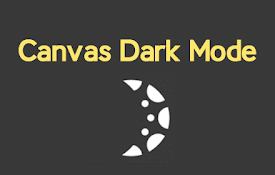
Canvas Dark Mode
Dark Mode for Canvas.Dark mode for Canvas. Stayin

Knowt: Quizlet Import, AI Notes & Flashcards
Automatically import flashcards and notes from any

Better Canvas
Feature packed extension for Canvas.Get the most o