
Delete Facebook Messages 2025 Chrome 插件, crx 扩展下载
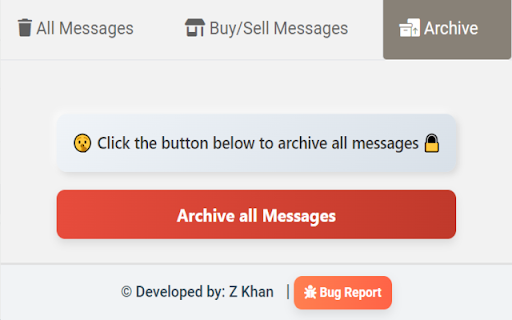

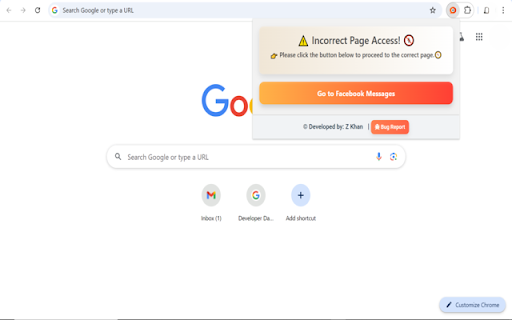
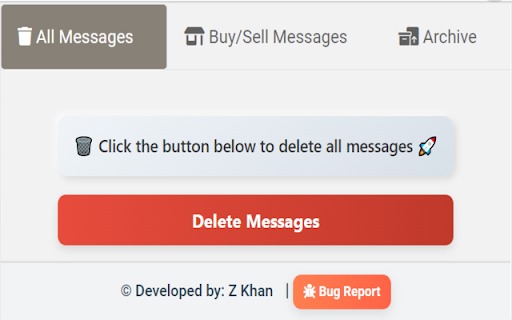
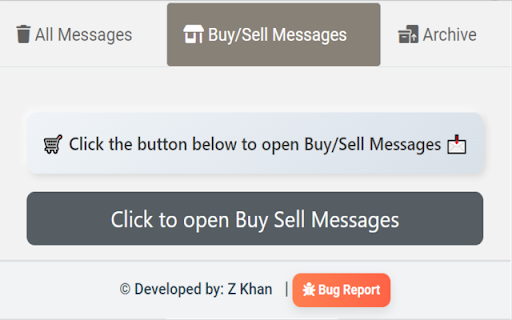
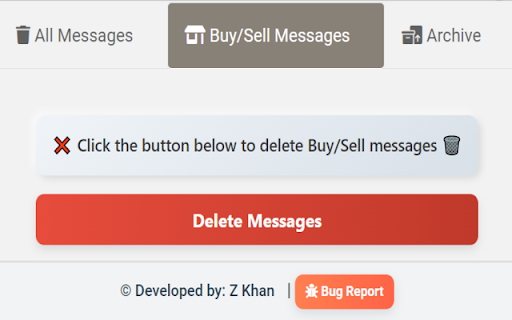
Quickly clean all messages or archive them with a single click, including those from buy-and-sell platforms
"Advantages of the Extension"
Streamlined Cleanup: Instantly clean all types of social messages.
2. User-Friendly: Easy to use with simple steps to follow.
3. Time-Saving: Automates the deletion process, saving you time and effort.
4. Privacy Control: Helps you maintain privacy by easily removing unwanted chats.
5. Multi-Language Support: The extension works seamlessly in all languages, ensuring accessibility for users worldwide.
"Instructions for Using the Extension"
* Download the Extension
- Note: You can use the trial version up to 5 times.
Using the Extension for Messages
1. Click the extension icon. Then click the first tab (All Messages) (By default it's open).
2. Click "Delete Messages" to begin deleting chats. In the popup of the extension, it shows your deletion process value.
- Click "Stop deleting Messages" if you need to stop the process.
Using the Extension for Buy Sell
1. Click on the second tab (Buy/Sell Messages).
2. Click "Click to open Buy Sell Messages" and wait a few seconds to open.
3. Click "Delete Messages" to begin deleting chats.
- Click "Stop Deleting Messages" if you need to stop the process.
Using the Extension for Archive messages
1. Click on the 3rd tab (Archive).
2. Click "Archive All Messages" to begin archiving chats. In the popup of the extension, it shows your archiving process value.
- Click "Stop Archive Messages" if you need to stop the process.
5. Enjoy!
Deleting a large number of social messages, including Buy Sell messages, is now very easy. With this extension, you can quickly delete all kinds of messages in bulk.
Thank you for using our extension.
Note: This extension is not affiliated with or authorized by any platform.
| 分类 | 👥社交 |
| 插件标识 | ihemghdjahjpbpdagihedhegcojhnbgc |
| 平台 | Chrome |
| 评分 |
★★★★☆
4.7
|
| 评分人数 | 172 |
| 插件主页 | https://chromewebstore.google.com/detail/delete-facebook-messages/ihemghdjahjpbpdagihedhegcojhnbgc |
| 版本号 | 6.6 |
| 大小 | 2.36MiB |
| 官网下载次数 | 2000 |
| 下载地址 | |
| 更新时间 | 2024-12-29 00:00:00 |
CRX扩展文件安装方法
第1步: 打开Chrome浏览器的扩展程序
第2步:
在地址栏输入: chrome://extensions/
第3步: 开启右上角的【开发者模式】
第4步: 重启Chrome浏览器 (重要操作)
第5步: 重新打开扩展程序管理界面
第6步: 将下载的crx文件直接拖入页面完成安装
注意:请确保使用最新版本的Chrome浏览器
同类插件推荐

Linkedin Bulk Unfollow 2025
Unfollow All Following with One Click! Effortlessl

Delete Linkedin Messages 2025
Effortlessly bulk delete and archive all your Link

Delete Facebook Messages Fast 2025
One-click delete, archive, or unarchive all types

Delete Facebook Messages 2025
Quickly clean all messages or archive them with a