
Homework Solver by College Tools Chrome 插件, crx 扩展下载





Homework Solver that integrates with any website, providing instant, accurate AI answers and detailed explanations.
Instant, Expert Homework Help: Your Stress-Free Quiz Solution and Study Companion
?College Tools AI Key Features: Ace Every Test, Quiz, and Homework with AI
? [Instant Accurate Answers for Any Subject, Any Level]
✅Get help on any subject: from math, history, chemistry, biology, history, business, you name it we got you covered
✅The #1 Most Accurate AI Chrome Extension: our answers are 25% more accurate than ChatGPT and are delivered at the highest speed.
? [Universal Compatibility - works on any online assignment and platform]
✅Text-Selection: highlight any question from any website, right-click on the highlighted text and select "Ask College Tools." A popup will appear, displaying the correct answer to the question.
✅College Tools directly integrates with leading LMS platforms including Blackboard, Canvas, Top Hat, Moodle, D2L, Google Classroom and more.
? [Image Aware Screenshot]
✅With a simple screenshot, our multiple-choice question solver can capture any type of visual illustration and analyze it to provide a direct answer.
✅We can accurately recognize and solve even the most complex math problems, including those involving symbols that cannot be copied and pasted
⚡️ [Upload Your Study Materials to Supercharge Your Answers]
✅Upload your course materials - presentations, notes or textbooks, and our AI will give context-aware answers with specific references.
✅ Get answers up to 95% more accurate by providing course specific context.
? [Fully Undetectable & Plagiarism Free]
✅100% undetectable with camouflage mode: enable this feature to transform the look of the extension popup, blending seamlessly with the background color and text style of the webpage you're using.
✅User privacy: our exam assistant ensures user privacy by going unnoticed on compatible platforms. All user data is anonymized at all times.
?️ [Clarify your understanding]
✅Ask follow-up questions: interact with our AI chat to explore complex topics effortlessly
✅Backed by reliable internet sources: our answers are not only powered by AI but also supported by trustworthy related resources.
✅Step-by-step explanations: we provide detailed explanation to help you understand the underlying concepts and logic fundamental to the solution
? [How To Use]
1️⃣ Install the extension: Click the "Add to Chrome" button and pin it to the toolbar.
2️⃣ Sign in to your account.
3️⃣ Start getting answers to your questions using any of the 3 answer methods: screenshot, text selection, and direct button integration.
College Tools, the ultimate LMS-integrated exam assistant. Our software utilizes advanced AI algorithms to deliver accurate quiz and homework solutions with AI, giving you more time to focus on understanding the material and achieving your academic goals. Whether you're a freshman or a senior, College Tools can help you stay on track and succeed in your academic journey with our discreet college exam chrome extension ?
?Join over 250,000+ students and leverage the power of AI Answers, Instant Solutions, and Study Materials with our revolutionary homework solver. With 20M+ questions solved, it’s your ultimate tool for achieving academic goals and mastering any subject!
…………..
? Need Help?
Visit our website to learn more and contact us with any questions you may have.
? 24/7 Support - [email protected]
? Help Center - https://help.collegetools.io
? Terms & Conditions - https://www.collegetools.io/terms
| 分类 | 📚教育 |
| 插件标识 | iiikmhonbbmbdjfokdmmncdohjionkmf |
| 平台 | Chrome |
| 评分 |
★★★★☆
4.7
|
| 评分人数 | 33 |
| 插件主页 | https://chromewebstore.google.com/detail/homework-solver-by-colleg/iiikmhonbbmbdjfokdmmncdohjionkmf |
| 版本号 | 2.6.2 |
| 大小 | 15.62MiB |
| 官网下载次数 | 30000 |
| 下载地址 | |
| 更新时间 | 2025-02-27 00:00:00 |
CRX扩展文件安装方法
第1步: 打开Chrome浏览器的扩展程序
第2步:
在地址栏输入: chrome://extensions/
第3步: 开启右上角的【开发者模式】
第4步: 重启Chrome浏览器 (重要操作)
第5步: 重新打开扩展程序管理界面
第6步: 将下载的crx文件直接拖入页面完成安装
注意:请确保使用最新版本的Chrome浏览器
同类插件推荐

AI作业助手
探索家庭作业助手,全天候解答所有科目的家庭作业。获取个性化、即时的分步指导和任何问题的解释。只需截图

Homework Solver by College Tools
Homework Solver that integrates with any website,
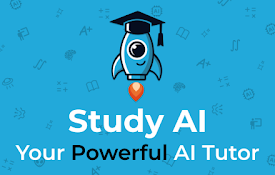
Study AI - Instant Homework Help & AI Tutor
Get instant, AI-powered answers to homework, quizz

Quizard AI - Homework Tutor
Study smarter with Quizard! Instant AI answers and