
WhatsApp Web Privacy Extension by SheetWA Chrome 插件, crx 扩展下载

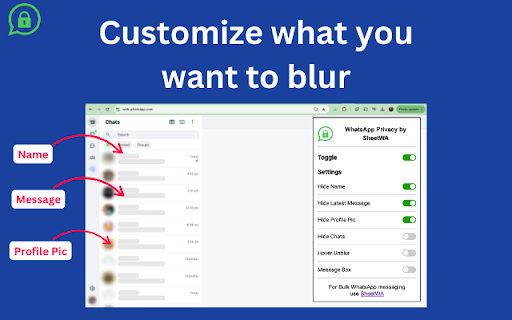
Privacy Extension for WhatsApp™ Web blurs messages and media for privacy, revealing them on hover. Customizable for chat elements.
Privacy Extension for WhatsApp Privacy
To enhance privacy in shared spaces, a WhatsApp™ Web privacy extension blurs your messages until you hover over them.
Your messages and other content will only appear when you hover your cursor over them.
How to hide messages? You can toggle different settings on the WhatsApp privacy extension to meet your personal needs.
Features:
Screen Lock: Using Password Protection
Blur messages within chats.
Blur message previews on the left side of the screen.
Blur all media (images, videos, stickers, etc.) separate from the text.
Blur profile pictures.
Hover to display specific content as needed.
| 分类 | 🛠️工具 |
| 插件标识 | ijjffbbcdniighemmlagpgpgojofapif |
| 平台 | Chrome |
| 评分 |
★★★★☆
4.6
|
| 评分人数 | 3756 |
| 插件主页 | https://chromewebstore.google.com/detail/whatsapp-web-privacy-exte/ijjffbbcdniighemmlagpgpgojofapif |
| 版本号 | 0.4.1101 |
| 大小 | 19.08KiB |
| 官网下载次数 | 548 |
| 下载地址 | |
| 更新时间 | 2024-11-22 00:00:00 |
CRX扩展文件安装方法
第1步: 打开Chrome浏览器的扩展程序
第2步:
在地址栏输入: chrome://extensions/
第3步: 开启右上角的【开发者模式】
第4步: 重启Chrome浏览器 (重要操作)
第5步: 重新打开扩展程序管理界面
第6步: 将下载的crx文件直接拖入页面完成安装
注意:请确保使用最新版本的Chrome浏览器
同类插件推荐

WhatsApp Web Privacy Extension by SheetWA
Privacy Extension for WhatsApp™ Web blurs messages

WhatsApp Web 隐私扩展 - wabulk.net
保护您的 WhatsApp Web 隐私,锁定屏幕,并通过模糊效果隐藏消息、图片、头像等内容。Pri

WA Web Utils - Message Sender
Send personalized bulk messages and attachments on

WhatsApp Privacy Shield
WhatsApp Privacy Shield steps in as your digital g