
Domain Tab Title Chrome 插件, crx 扩展下载
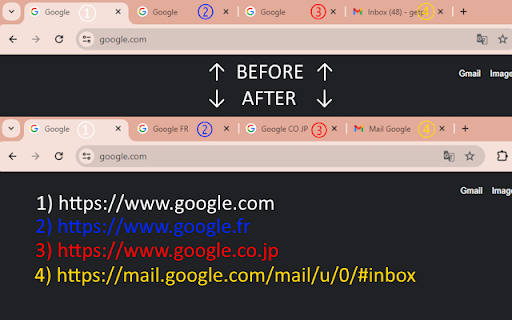
Set the current tab's domain name as the tab's title.
A tiny script to set the tabs domain names as the tabs titles.
To achieve that the html document title will be dynamically modified with the domain (or subdmain) name's keywords.
For example if you visit the following websites, the tab or window title will become :
* https://www.google.com: "Google"
* https://www.google.co.fr: "Google FR" instead _Google_
* https://www.google.co.jp: "Google CO JP" instead of _Google_
* https://mail.google.com: "Mail Google" instead of _Inbox - [email protected]_
The default "www" prefix and ".com" suffix are excluded and will be hidden, displaying clean corporate brand names :
* https://www.microsoft.com: "Microsoft" instead of _Microsoft – Cloud, Computers, Apps & Games_
* https://www.apple.com: "Apple" instead of _Mac - Apple_
* https://www.amazon.com: "Amazon" instead of _Amazon.com. Spend less. Smile more._
This should work with sub-pages and when pages are updated dynamically via ajax as well.
I made this addon a few years ago when working with multi-langage websites. Useful for English native speakers as well and can help you detect typical fishing site using fake domains.
| 分类 | 📝工作流程与规划 |
| 插件标识 | ijldbfmfkagehniloeblaeobfekmfbmo |
| 平台 | Chrome |
| 评分 |
★★★★★
5
|
| 评分人数 | 4 |
| 插件主页 | https://chromewebstore.google.com/detail/domain-tab-title/ijldbfmfkagehniloeblaeobfekmfbmo |
| 版本号 | 1.0.0 |
| 大小 | 7.4KiB |
| 官网下载次数 | 32 |
| 下载地址 | |
| 更新时间 | 2024-02-01 00:00:00 |
CRX扩展文件安装方法
第1步: 打开Chrome浏览器的扩展程序
第2步:
在地址栏输入: chrome://extensions/
第3步: 开启右上角的【开发者模式】
第4步: 重启Chrome浏览器 (重要操作)
第5步: 重新打开扩展程序管理界面
第6步: 将下载的crx文件直接拖入页面完成安装
注意:请确保使用最新版本的Chrome浏览器
同类插件推荐

QuickDashboard
新标签页插件,包括: 书签管理,历史浏览记录快速访问,导航页美观大方的新标签页插件,让你拥有漂亮的翻

MarkBook
MarkBookRevolutionize your browsing experience wit
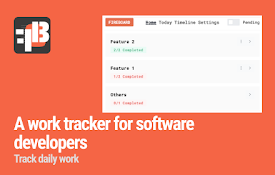
Fireboard
A work tracker for software developersA work track

Add URL to page title
Simply adds the URL to the title bar.This put the

Linkedin Automation By Leadzen.ai
Linkedin Prospecting made easy with the #1 Linkedi

to kindle
Extension that sends the current web article to ki

Text Browser and Gopher Client
Text-browser Gopher client allowing you to read ar

TabCloser
Tab Closer allows you to search through your tabs,

The Fact Checker
It's like Community Notes for the whole web! P
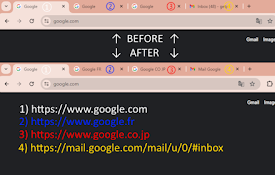
Domain Tab Title
Set the current tab's domain name as the tab&#

Boss Hub | Card
Boss Hub Card | Your Business Card GeneratorBoss H

Power DexBox Utility
Build tools for Power AutomateSave any action (inc

Clear Portal Cache
Clearing the cache with a single click!Easily clea