
Shut Up Already! Chrome 插件, crx 扩展下载
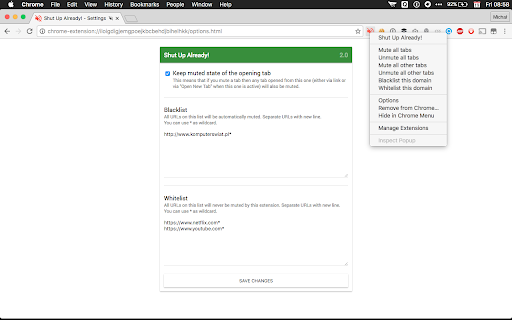
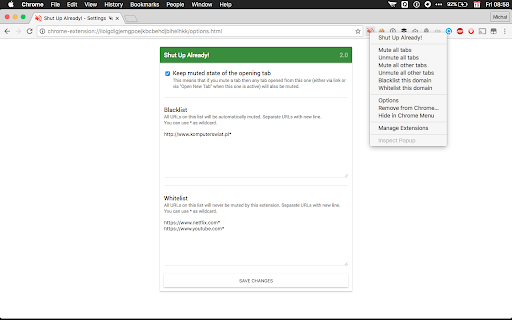
This extension mutes all tabs by default. Great tool against autoplayed videos and ads!
This extensions mutes all tabs by default allowing you to make tab audible on-demand. I've created it because I got furious at various news sites that autoplay videos in background, often somewhere along the text or in the sidebar.
**This extension has zero analytics, tracking or any other data gathering and it will stay this way forever.**
The extension may be a bit less stable until I figure out all the bugs and quirks on Manifest v3. Apologies for that!
WHAT'S NEW
- 2.3.1:
- Fix the logic deciding when to mute tabs, including when to evaluate whitelists/blacklists and what "keep muted state" means. This should fix the issue where tabs would not be muted or unmuted correctly compared to the previous version of the extension.
---
2.3.0:
- Fix context menu actions
- There is a major change in the behaviour of the "Keep muted state of the opening tab" flag. Previously due to a mistake two separate features have been merged together - keeping muted state and muting all tabs by default. This has now been fixed and you can set the two settings separately. Existing users will have them both enabled if they had the feature enabled before.
2.2.0: Rewrite service worker to prevent issues with MV3 being garbage standard that keeps glitching and killing things in the background
2.1.0: Corporate ad-driven garbage bullshit requirement update (converted the extension from manifest v2 to v3)
2.0.1: Update privacy practices
2.0: Removed popup, added options page and context menu instead. Clicking on mute icon will now toggle mute status.
1.2: Added popup with multiple options and settings
1.0: Initial release
| 分类 | 📝工作流程与规划 |
| 插件标识 | iloigdigjemgpoejkbcbehdjbihelhkk |
| 平台 | Chrome |
| 评分 |
★★★★☆
4.8
|
| 评分人数 | 1 |
| 插件主页 | https://chromewebstore.google.com/detail/shut-up-already/iloigdigjemgpoejkbcbehdjbihelhkk |
| 版本号 | 2.3.1 |
| 大小 | 45.67KiB |
| 官网下载次数 | 20000 |
| 下载地址 | |
| 更新时间 | 2024-12-08 00:00:00 |
CRX扩展文件安装方法
第1步: 打开Chrome浏览器的扩展程序
第2步:
在地址栏输入: chrome://extensions/
第3步: 开启右上角的【开发者模式】
第4步: 重启Chrome浏览器 (重要操作)
第5步: 重新打开扩展程序管理界面
第6步: 将下载的crx文件直接拖入页面完成安装
注意:请确保使用最新版本的Chrome浏览器
同类插件推荐

HTTP Request Blocker
This extension blocks HTTP Request based on config

Mute All
Stops unwanted loud web page sounds by automatical

Mute Tab Helper
This extension helps manage tab audio stateAre you

Easy Clean
一键快捷清理浏览器缓存,且在关闭浏览器后自动清理缓存,保护您的隐私安全。一键快捷清理浏览器缓存,同时

MuteTab
Take control of noisy tabs: mute by default, black

ShutUp!Tab
Mute the active tab permanently via black list of

Clever Mute
This extension mutes all sites by default. If a si

Mute Tab
Restores the 'Mute Tab' functionality of v

Open Multiple URLs
Opens a list of URLsTakes a list of web pages in p

Shut Up Already!
This extension mutes all tabs by default. Great to

Click&Clean
当浏览器关闭时,这款应用程序删除你的浏览历史,防止他人跟踪你的网上活动。清除隐私数据 当您关闭浏览器

终结内容农场
标示内容农场链接,防止误入内容农场,并屏蔽内容农场的广告与恶意程序。“几十亿人都惊呆了!!!!”

SingleFile
将一个完整的页面保存到单个 HTML 文件中SingleFile is an extension t