
DS Amazon Quick View Extended Chrome 插件, crx 扩展下载
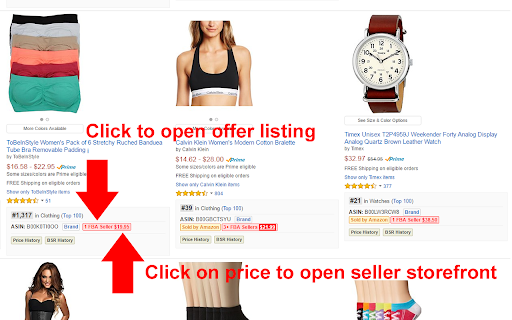
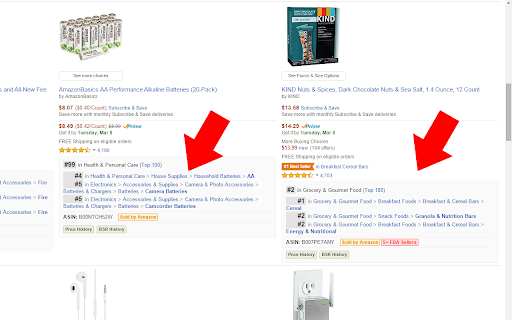
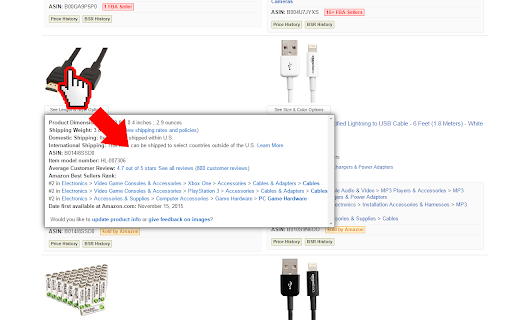

Productivity extension for Amazon
NOTES:
* Purchase a license key here - https://dmitry.artamoshkin.com/ds/buy.html
* It's a…
Productivity extension for Amazon
NOTES:
* Purchase a license key here - https://dmitry.artamoshkin.com/ds/buy.html
* It's a one-time fee.
* Here is the Firefox version:
https://addons.mozilla.org/en-US/firefox/addon/ds-amazon-quick-view-ext
Differences with free version are:
* supports all amazon.* domains
* has "price history"
* has interactive Keepa graph (if you have Keepa premium account you'll have the BSR data there)
* shows lowest FBA price
* shows when an item has no BuyBox
* filtering/sorting/export - filter and sort by Price, BSR, FBA Sellers, Reviews count, Reviews score, hide Prime and sold by Amazon products; export to CSV
* shows extra details: dimensions, weight; for book - publisher and number of pages
* you can copy title or first 6 words of the title in one click
PRIVACY POLICY:
- DS Amazon Quick View Extended doesn't collect or store any personal information.
- No data are transmitted to anywhere, ever.
*********
IMPORTANT
*********
Webstore doesn't send notifications about new bug reports. If you have any problems, please, contact directly to me by
email: [email protected]
Thank you!
| 分类 | 📝工作流程与规划 |
| 插件标识 | ilpimgbmpmhfhdaaeepjokoigelkfbee |
| 平台 | Chrome |
| 评分 |
★★★★☆
4.5
|
| 评分人数 | 97 |
| 插件主页 | https://chromewebstore.google.com/detail/ds-amazon-quick-view-exte/ilpimgbmpmhfhdaaeepjokoigelkfbee |
| 版本号 | 3.3.25 |
| 大小 | 127KiB |
| 官网下载次数 | 90000 |
| 下载地址 | |
| 更新时间 | 2025-02-13 00:00:00 |
CRX扩展文件安装方法
第1步: 打开Chrome浏览器的扩展程序
第2步:
在地址栏输入: chrome://extensions/
第3步: 开启右上角的【开发者模式】
第4步: 重启Chrome浏览器 (重要操作)
第5步: 重新打开扩展程序管理界面
第6步: 将下载的crx文件直接拖入页面完成安装
注意:请确保使用最新版本的Chrome浏览器
同类插件推荐

Amazon BSR & Rating Colorizer
Color codes BSR and ratings on Amazon** NEW ** Add

The Amazon ASIN Checker
Are You eligible to sell a particular product on A

FBA calculator for Amazon Sellers : SellerApp
Is FBA the better choice for a product or FBM? Ana

DS Amazon Quick View Extended
Productivity extension for Amazon NOTES: * Purcha

IP-Alert by Seller Assistant
SELLER ASSISTANT APP — the Ultimate Product Resear

Helium 10
Powerful Amazon and Walmart product research. Dive

Online Seller Addon
Free stock counter for Amazon sellers with unlimit

Amazon Quick View by AMZScout
在亞馬遜搜索頁面上查看保證金,BSR,ASIN,大小等! 搜索或瀏覽產品時,所有關鍵數據都將可用。

Titans Pro - Amazon KDP Keyword Research Tool
Amazon Keyword Search Volume, Amz Suggestion Expan

DS Amazon Quick View
Productivity extension for Amazon !!! Works only

Titans Quick View - Amazon Niche Finder
Niche & Keyword Research Tool, Amazon Quick Vi

GRABLEY - Product Search Tools
GRABLEY - Product Search Tools (Amazon, eBay, othe

AMZ Suggestion Expander
Chrome extension to expand the number of search su