
Text to Speech AI Chrome 插件, crx 扩展下载

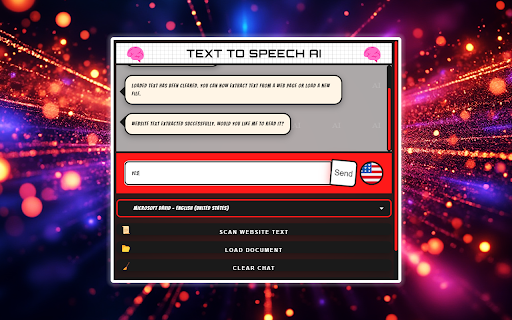
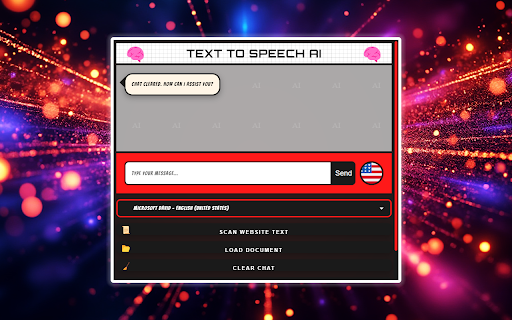
An advanced text-to-speech AI that reads PDF, DOCX, and TXT files, website content, and includes a super calculator.
? Discover an Interactive Text-to-Speech Experience Powered by AI! ?
This extension is designed to enhance productivity and accessibility by combining advanced technologies like natural language processing and voice synthesis into a versatile and user-friendly tool.
★ Key Features:
? Text-to-Speech Conversion: Read text aloud with Microsoft voices in English.
? Text Extraction: Extract text from web pages and documents (PDF, DOCX, TXT).
? Interactive Chat Interface: Interact using natural text commands.
?️ Auxiliary Functions: Perform calculations, provide dates and times, and even tell jokes!
?️ Voice Customization: Choose from various voices and adjust reading speed.
? Content Management: Load, read, and delete text from diverse sources.
? Adaptability: Compatible with multiple contexts and document types.
? Advanced Technology: Utilizes JavaScript, Web Speech API, and specialized libraries.
✨ Transform the way you interact with text and boost your workflow today! ✨
| 分类 | 🛠️工具 |
| 插件标识 | imcbchffghgpfhbkchbjbpeopjeplenh |
| 平台 | Chrome |
| 评分 |
★★★★★
5
|
| 评分人数 | 1 |
| 插件主页 | https://chromewebstore.google.com/detail/text-to-speech-ai/imcbchffghgpfhbkchbjbpeopjeplenh |
| 版本号 | 1.5 |
| 大小 | 4.14MiB |
| 官网下载次数 | 30 |
| 下载地址 | |
| 更新时间 | 2024-12-25 00:00:00 |
CRX扩展文件安装方法
第1步: 打开Chrome浏览器的扩展程序
第2步:
在地址栏输入: chrome://extensions/
第3步: 开启右上角的【开发者模式】
第4步: 重启Chrome浏览器 (重要操作)
第5步: 重新打开扩展程序管理界面
第6步: 将下载的crx文件直接拖入页面完成安装
注意:请确保使用最新版本的Chrome浏览器
同类插件推荐

Playcast.ai: Text-To-Speech For Your Reading List
Convert articles, essays, PDFs, and more into audi

Social Link Generator
Easily generate links for WhatsApp, Snapchat, and

Text to Speech AI
An advanced text-to-speech AI that reads PDF, DOCX

HD Media Extractor
Extract frames from MP4 and MOV video files.HD Med

RemindSecure Anti-Phishing
All-in-one security: Set reminders, prevent phishi

Cosmic Cache Cleaner
Clear your browser cache and other data without lo

My Favorite Streamers
Automatically tune into the live streams of your f

WordBlocker
Blocks specific words to combat bullying, racism,

SustEarn
Reduce your carbon footprint. Earn rewards for sus

Chramshoot Image Editor
Edit any image from your computer quickly and effi

Social Translator
Translate YouTube subtitles, web pages, comments o

SEO Maker & DDOS Mitigation
Boost your website's search engine rankings an

Crazy Gadget | Parental Controls
Little toolbox to make children's browsing saf