
Auto Minimize Tab Groups Chrome 插件, crx 扩展下载
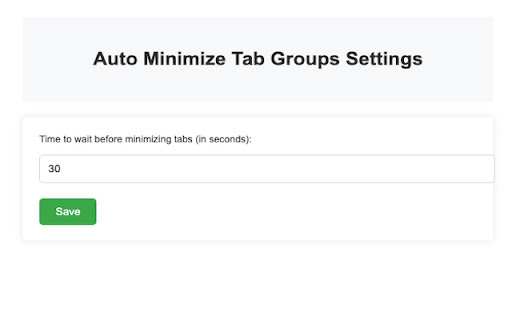

Minimize tab groups after 30s of inactivity. Active tab groups stay open.
*New in 0.0.3* - Customizable tab closing time! Go to the extension's options (Extensions -> Manage Extensions -> Auto Minimize Tab Groups -> Details -> Extension Options)
Introducing the Tab Group Minimizer - an extension designed to enhance your browsing experience. With this extension, you can effortlessly minimize tab groups after just 30 seconds (default time) of inactivity. Say goodbye to cluttered tabs and hello to a cleaner workspace.
Not only does the Tab Group Minimizer intelligently minimize inactive tab groups, but it also ensures that groups containing the active tab will always remain open unless manually closed. This way, you can effortlessly navigate through your active tasks while the extension takes care of tidying up the rest.
I would also recommend "Tab Groups Extension" which lets you automatically group tabs.
Please feel free to contribute at the github or shoot me a question!
| 分类 | 📝工作流程与规划 |
| 插件标识 | imjkoaaioakpbcgllmffjdolddjaohdi |
| 平台 | Chrome |
| 评分 |
★★★★☆
4.4
|
| 评分人数 | 352 |
| 插件主页 | https://chromewebstore.google.com/detail/auto-minimize-tab-groups/imjkoaaioakpbcgllmffjdolddjaohdi |
| 版本号 | 0.0.3 |
| 大小 | 5.48KiB |
| 官网下载次数 | 130 |
| 下载地址 | |
| 更新时间 | 2024-03-19 00:00:00 |
CRX扩展文件安装方法
第1步: 打开Chrome浏览器的扩展程序
第2步:
在地址栏输入: chrome://extensions/
第3步: 开启右上角的【开发者模式】
第4步: 重启Chrome浏览器 (重要操作)
第5步: 重新打开扩展程序管理界面
第6步: 将下载的crx文件直接拖入页面完成安装
注意:请确保使用最新版本的Chrome浏览器
同类插件推荐

Auto Minimize Tab Groups
Minimize tab groups after 30s of inactivity. Activ

Auto Tab Mute
Automatically mutes background tabsExtension to au

Auto Close Tab Groups
Automatically closes Chrome tab groups as soon as

Auto Collapse for Tab Groups
Collapse your unfocused groups.Auto Collapse makes