
Bye Bye, Google AI: Turn off Google AI Overviews, Discussions and Ads Chrome 插件, crx 扩展下载
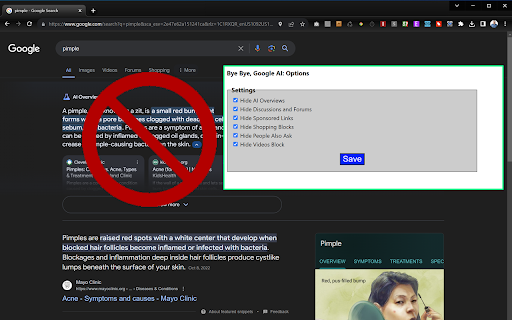
Filter Google search results to hide AI overviews, ads, discussions or videos. You choose.
Don't like the new Google AI overviews appearing in your search results? Perhaps you don't like the discussions section or the shopping blocks or even the sponsored links? This extension lets you hide them. It simply uses CSS to set those areas of the page to be hidden (display="none").
AI overviews are hidden by default but the options menu lets you choose what else you might want to hide: Videos, Discussion blocks, shopping blocks, "readers also ask" and sponsored blocks are also available to hide. Note that, if Google changes its CSS, we'll have to update the extension to keep pace.
You can also search the Google web results tab from your address bar by hitting w + space and then entering your query.
Version 1.3: Fixes bug with "people also ask filtering," now filters out AI overviews and ads in non-English Google display languages, including: Spanish, French, Italian, German, Chinese (Taiwan and PRC) and Japanese.
| 分类 | 🛠️工具 |
| 插件标识 | imllolhfajlbkpheaapjocclpppchggc |
| 平台 | Chrome |
| 评分 |
★★☆☆☆
2.7
|
| 评分人数 | 6 |
| 插件主页 | https://chromewebstore.google.com/detail/bye-bye-google-ai-turn-of/imllolhfajlbkpheaapjocclpppchggc |
| 版本号 | 1.3 |
| 大小 | 174KiB |
| 官网下载次数 | 30000 |
| 下载地址 | |
| 更新时间 | 2024-06-04 00:00:00 |
CRX扩展文件安装方法
第1步: 打开Chrome浏览器的扩展程序
第2步:
在地址栏输入: chrome://extensions/
第3步: 开启右上角的【开发者模式】
第4步: 重启Chrome浏览器 (重要操作)
第5步: 重新打开扩展程序管理界面
第6步: 将下载的crx文件直接拖入页面完成安装
注意:请确保使用最新版本的Chrome浏览器
同类插件推荐

No AI Google Search
Remove AI Previews in Google SearchNo AI Google Se

Disable AI Overview | Turn Off AI Overview
Disables or Turn Off AI Overview in Google search

Google Search AI Image Hider
Hides common AI image hosts from Google Image sear

Google AI Results Blocker
Blocks Google AI Overview. Because it sucks and I

Remove Google Search Generative AI
Remove Google Generative AI from Google Search.Rem

Google Search AI block
removes AI images from google image search results

Bye Bye, Google AI: Turn off Google AI Overviews, Discussions and Ads
Filter Google search results to hide AI overviews,

Sky Follower Bridge
轻松将您的关注用户和列表成员从X迁移到Bluesky。? 文档 https://www.sky-f

Youtube-shorts block
Play the Youtube shorts video as if it were a norm

Blue Blocker
Blocks all Twitter Blue verified users on twitter.

Shinigami Eyes
Highlights transphobic/anti-LGBT and trans-friendl

Indie Wiki Buddy
Indie Wiki Buddy helps you discover quality, indep

Old Twitter Layout (2024)
一款可以恢复旧版 Twitter 外观的新扩展。Extension to return old Tw