
SHEIN To AliExpress Search By Image Chrome 插件, crx 扩展下载
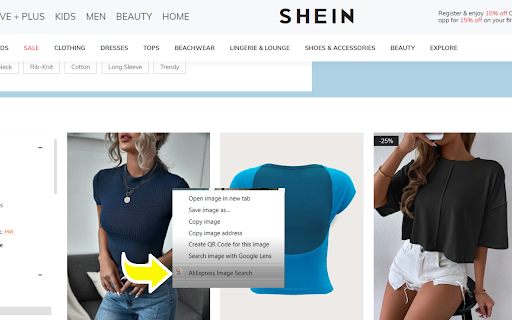
Search any product from SHEIN to Aliexpress by image or Url.
SHEIN To Aliexpress Search by image with an image url or image file.
SHEIN search by image allows you to search by image in AliExpress and check if a product is available in other vendors.
Also you can now easily create tables to compare Products' price, total sold Products , Seller rating...
================================================================
Thanks for using this extension. This extension helps you to search for related products on AliExpress by image. You can search by entering the URL of the image or selecting the image file.
How to use the extension:
1.Add to Chrome.
2.Copy the Api key and paste it.
3.Or registar a New Api key from register.
4.Go to SHEIN and click on left mouse button and click on Aliexpress image Search.
Features:
1.Don't Redirect to google like other extension
2.Option for seller rating
3.Lots of simillar product
4.Number of sold product from the seler
For any query related to SHEIN To Aliexpress Search by image you can reach to us via Gmail.
Thank You
| 分类 | 🛍️购物 |
| 插件标识 | inlmhhicbpmidoibfoagbnmjbdloclnb |
| 平台 | Chrome |
| 评分 |
★★★★☆
4.1
|
| 评分人数 | 421 |
| 插件主页 | https://chromewebstore.google.com/detail/shein-to-aliexpress-searc/inlmhhicbpmidoibfoagbnmjbdloclnb |
| 版本号 | 1.5 |
| 大小 | 358KiB |
| 官网下载次数 | 57 |
| 下载地址 | |
| 更新时间 | 2023-01-13 00:00:00 |
CRX扩展文件安装方法
第1步: 打开Chrome浏览器的扩展程序
第2步:
在地址栏输入: chrome://extensions/
第3步: 开启右上角的【开发者模式】
第4步: 重启Chrome浏览器 (重要操作)
第5步: 重新打开扩展程序管理界面
第6步: 将下载的crx文件直接拖入页面完成安装
注意:请确保使用最新版本的Chrome浏览器
同类插件推荐

Search by image on Aliexpress
Search for any product in one click on aliexpress.

SHEIN To AliExpress Search By Image
Search any product from SHEIN to Aliexpress by ima

AliPrice - Shein图片搜索
以图搜同款找到Shein上的同款主要功能: 1. Shein以图搜同款,通过图片搜索在Shein、1
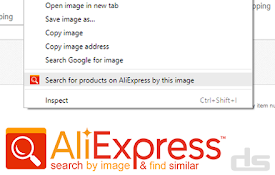
Search AliExpress by Image
Search for products on AliExpress by image and fin