
Media Keys for Youtube™ Chrome 插件, crx 扩展下载
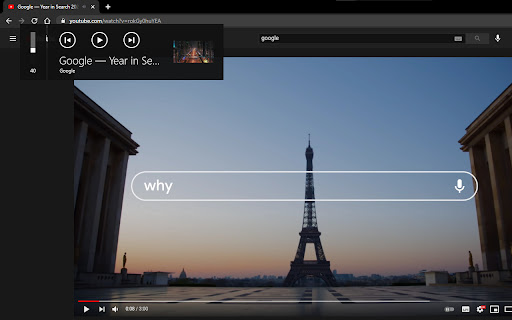
Improve hardware media key handling!
Use the following keys to pause, rewind the video forward and backward, even when the youtube.com window / tab is not active.
Play/Pause ⏯ - works like Space-key.
Previous ⏮- works like LeftArrow-key (backward 5 seconds), long press switches to the previous video.
Next ⏭ - works like RightArrow-key (forward 5 seconds), long press switches to the next video.
Be careful, the extension takes some time to load when the page loads.
Tested with Windows 10 only.
| 分类 | ♿无障碍访问 |
| 插件标识 | inpajkcdlienadkggigbmfhhkdkkpbfn |
| 平台 | Chrome |
| 评分 |
★★★★☆
4.7
|
| 评分人数 | 68 |
| 插件主页 | https://chromewebstore.google.com/detail/media-keys-for-youtube/inpajkcdlienadkggigbmfhhkdkkpbfn |
| 版本号 | 0.0.1 |
| 大小 | 3.84KiB |
| 官网下载次数 | 483 |
| 下载地址 | |
| 更新时间 | 2021-06-01 00:00:00 |
CRX扩展文件安装方法
第1步: 打开Chrome浏览器的扩展程序
第2步:
在地址栏输入: chrome://extensions/
第3步: 开启右上角的【开发者模式】
第4步: 重启Chrome浏览器 (重要操作)
第5步: 重新打开扩展程序管理界面
第6步: 将下载的crx文件直接拖入页面完成安装
注意:请确保使用最新版本的Chrome浏览器
同类插件推荐
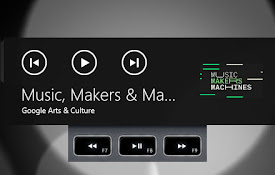
Media Keys for Youtube™
Improve hardware media key handling!Use the follow

Controls for YouTube™ Shorts
Add controls for videos of YouTube™ shorts, includ

YouTube Music™ 主题音乐(增强器)
YouTube Music™ 的增强器。动态主题,可视化效果,歌词,定时器,通知等等!**YouTu

Video playback rate control for YouTube™
Controls the playback rate of YouTube videos more