
YouTube Shorts Progress & Volume Controller Chrome 插件, crx 扩展下载
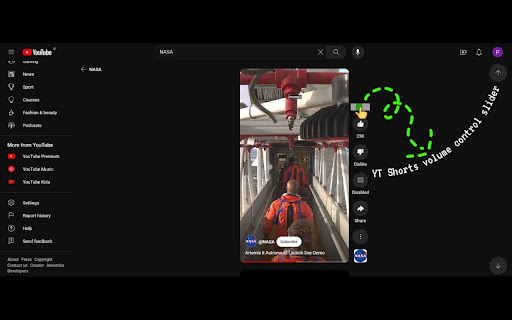
Allows a slider based controlling volume in youtube shorts and Removes Sponsored posts too
Frustrated by the lack of volume control and constant barrage of sponsored shorts disrupting your flow? Look no further! This Chrome extension puts you in the driver's seat of your YouTube Shorts experience.
Enjoy precise volume control with a handy slider, letting you fine-tune the audio to your liking. No more scrambling to adjust the system volume in a panic when a blaring short explodes onto your screen. But that's not all! This lightweight extension also acts as a sponsor shield, seamlessly filtering out sponsored content so you can binge uninterrupted on the good stuff.
Worried about privacy? Rest assured, this extension stays focused on its core mission: enhancing your Shorts experience. It doesn't store or access any of your personal information, so you can relax and enjoy a smoother, frustration-free Shorts adventure.
This extension caters to everyone who is searching for a extension to control the volume of youtube shorts in their PC. This functionaility is currently missing on web based UI on laptops and PCs.
| 分类 | ⚙️功能性 |
| 插件标识 | iocnlgcooancaojnpkonjpcocmcjkgle |
| 平台 | Chrome |
| 评分 |
★★★☆☆
3.7
|
| 评分人数 | 27 |
| 插件主页 | https://chromewebstore.google.com/detail/youtube-shorts-progress-v/iocnlgcooancaojnpkonjpcocmcjkgle |
| 版本号 | 0.2 |
| 大小 | 7.05KiB |
| 官网下载次数 | 383 |
| 下载地址 | |
| 更新时间 | 2024-04-07 00:00:00 |
CRX扩展文件安装方法
第1步: 打开Chrome浏览器的扩展程序
第2步:
在地址栏输入: chrome://extensions/
第3步: 开启右上角的【开发者模式】
第4步: 重启Chrome浏览器 (重要操作)
第5步: 重新打开扩展程序管理界面
第6步: 将下载的crx文件直接拖入页面完成安装
注意:请确保使用最新版本的Chrome浏览器
同类插件推荐

YoutubeShortTimeController
You can control the current time of YouTube Shorts

SwiftShorts
Control YouTube™ Shorts, Command Your Experience!R

YT Shorts Improved
Adds more functions for desktop Youtube shorts ree

Youtube Shorts Controller
Youtube Shorts Controller for fast-forwarding, rew

Auto Youtube Shorts Scroller
Automatically scrolls to the next Youtube Short wh
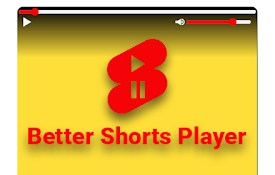
Better Shorts Player
Adds video player controls to YouTube ShortsBetter

YouTube Shorts Progress & Volume Controller
Allows a slider based controlling volume in youtub

Youtube Short Controller
Youtube Shorts ControllerThe extension will add to

Controls for YouTube™ Shorts
Add controls for videos of YouTube™ shorts, includ

YouTube Shorts Progress Bar
Adds a video progress bar to YouTube Shorts! Jump

YouTube Shorts to Video Player
This extension helps you in watching YouTube Short

Controls for Instagram Videos
Adds video playback controls to Instagram videos e

Better YouTube Shorts
Take back the controls on YouTube Shorts with play