
Wakelet Chrome 插件, crx 扩展下载
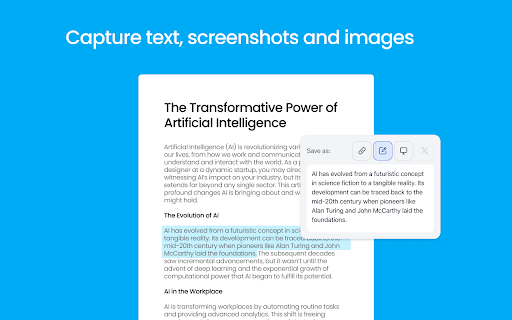
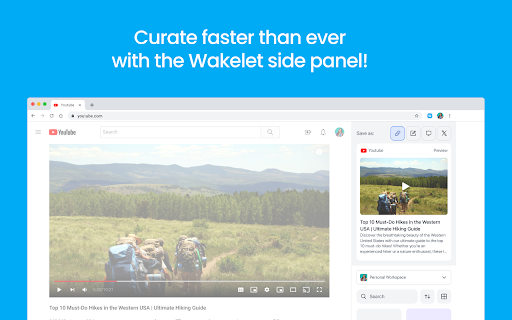
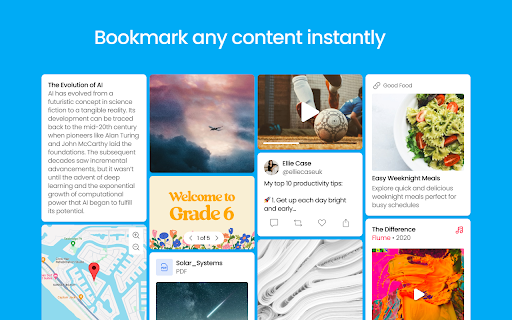
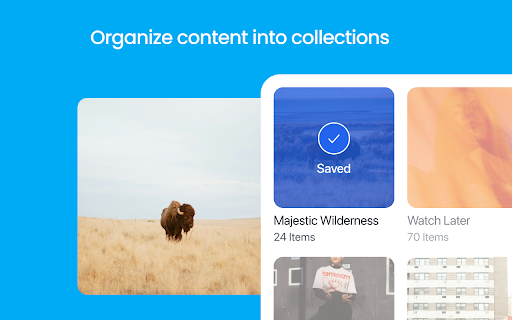
Save, organize and share content from across the web!
The Wakelet Browser Extension makes saving, organizing, and curating content from the web easier than ever! Hit the blue Wakelet icon to capture content as you browse, organize it into collections, and share those collections with whoever you want.
All of this is done through the Wakelet side panel, which allows you to quickly capture the website you’re visiting, edit the description and cover image, and save it directly into a collection. You can even create new collections from within the side panel itself!
? Bookmark any content instantly
?️ Organize content into collections
? Capture text, screenshots and images
? Curate faster than ever with the Wakelet side panel!
? Capture X Links (Tweets) with one click
Wakelet is the ultimate curation tool, empowering you to save the things you love, and share them with the people who matter. Don’t forget to share your feedback, ideas and suggestions with us on social @Wakelet!
| 分类 | 📝工作流程与规划 |
| 插件标识 | iomokcfebnfiflpgcpcijfkfmafgkjgh |
| 平台 | Chrome |
| 评分 |
★★★★☆
4.3
|
| 评分人数 | 61 |
| 插件主页 | https://chromewebstore.google.com/detail/wakelet/iomokcfebnfiflpgcpcijfkfmafgkjgh |
| 版本号 | 5.0.0 |
| 大小 | 3.16MiB |
| 官网下载次数 | 80000 |
| 下载地址 | |
| 更新时间 | 2024-08-16 00:00:00 |
CRX扩展文件安装方法
第1步: 打开Chrome浏览器的扩展程序
第2步:
在地址栏输入: chrome://extensions/
第3步: 开启右上角的【开发者模式】
第4步: 重启Chrome浏览器 (重要操作)
第5步: 重新打开扩展程序管理界面
第6步: 将下载的crx文件直接拖入页面完成安装
注意:请确保使用最新版本的Chrome浏览器
同类插件推荐
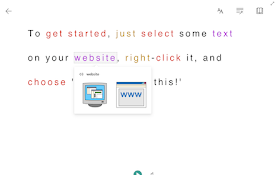
Use Immersive Reader on Websites
Select text, right-click, and Microsoft's Imme

Pearltrees Extension
Pearltrees lets you organize all your interests.Pe

Clutterboard
A brilliant way to store, share and easily organiz

Sir Links-a-Lot
This extension will modify Google Apps URL.Do you

iorad - the tutorial builder
Tutorial creation made easy. Instantly make guided

MagicSchool AI - AI Assistant for Teachers
Your favorite MagicSchool AI tools are now just a

Wakelet
Save, organize and share content from across the w

Flip
Easily access Flip from any browser window.Flip’s

Nearpod for Classroom
Access your Nearpod Library and assign Live and St

Pear Deck Power-Up
Ensures that videos, animations, and GIFs embedded

Brisk Teaching – AI Assistant for Teachers
教学是不可替代的。对于其余的工作量,有 Brisk。 作为教育工作者,您的时间和努力是无价的。这就

Edpuzzle
Adds an Edpuzzle button next to YouTube™ videos to

Diigo Web Collector - Capture and Annotate
Bookmark, Archive, Screenshot & Markup - All-I