
Side Space - Vertical Tab Manager Chrome 插件, crx 扩展下载


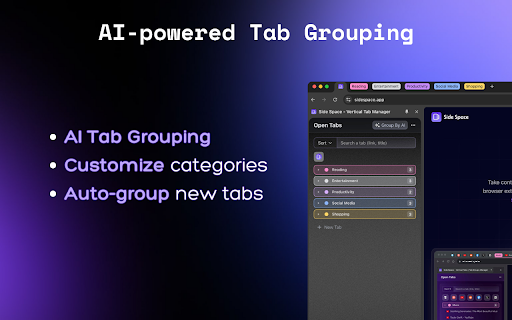


Your vertical tabs manager located in the side panel.
Your vertical tabs manager located in the side panel. Alternative to Arc's Sidebar/Edge's Vertical Tabs.
It allows you to have more control over your web browsing experience by effectively managing multiple tabs at once.
? How do vertical tabs work?
Enabling the vertical tabs setting moves your open tabs from the top of your browser window (above the address bar) to the left side of the window. This allows the tabs to be displayed vertically, stacked one on top of the other, instead of horizontally.
✨ Features
- ⚡️ Manage tabs and tab groups efficiently with a vertical tabs panel.
- ?️ To save, restore, and reorganize tabs, including tab groups, is now available.
- ? The Vertical Tabs Panel displays your open tabs in a mirrored view.
- ? Efficiently search multiple tabs using fuzzy search.
- ? To save memory, you can suspend open tabs.
- ☁️ Enable cross-browser cloud synchronization with a single login.
- ? Dark Mode Support.
- ? Space Backup Solution
- ? Save your session as a JSON file
- ☁️ Cloud sync by login
? The advantages of vertical tabs
Vertical tabs are an effective solution for avoiding clutter in your browser window and maximizing your on-screen space. Additionally, they enhance tab visibility for easier identification.
| 分类 | 🛠️工具 |
| 插件标识 | ipcmlnjbpgmnpahkkboglidcbkndekjj |
| 平台 | Chrome |
| 评分 |
★★★★☆
4.5
|
| 评分人数 | 195 |
| 插件主页 | https://chromewebstore.google.com/detail/side-space-vertical-tab-m/ipcmlnjbpgmnpahkkboglidcbkndekjj |
| 版本号 | 1.1.3 |
| 大小 | 2.32MiB |
| 官网下载次数 | 5000 |
| 下载地址 | |
| 更新时间 | 2024-12-31 00:00:00 |
CRX扩展文件安装方法
第1步: 打开Chrome浏览器的扩展程序
第2步:
在地址栏输入: chrome://extensions/
第3步: 开启右上角的【开发者模式】
第4步: 重启Chrome浏览器 (重要操作)
第5步: 重新打开扩展程序管理界面
第6步: 将下载的crx文件直接拖入页面完成安装
注意:请确保使用最新版本的Chrome浏览器
同类插件推荐

Vertical Tabs - 垂直标签
侧面板中的垂直选项卡管理器? 如何开始: 只需单击扩展程序图标即可激活垂直标签页。将其固定以便快速访

SideTab Pro - Vertical Tabs
Vertical Tab Manager in Side PanelWhat's New:
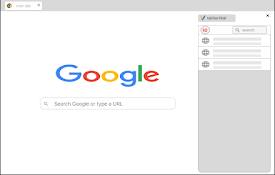
tabVertikal - 垂直选项卡
在侧面板中垂直管理选项卡和选项卡组。高级自动选项卡分组。切换工作空间。自动暂停选项卡? 侧面板中的轻

Side Space - Vertical Tab Manager
Your vertical tabs manager located in the side pan