
YouTube Filter (Stop Addicting Videos) Chrome 插件, crx 扩展下载
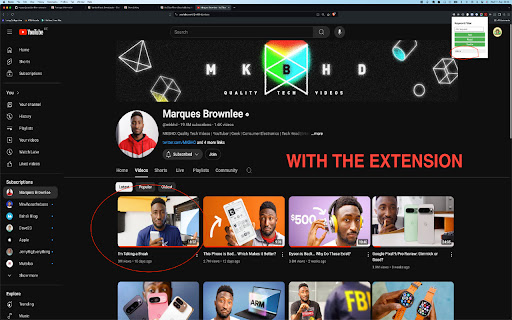
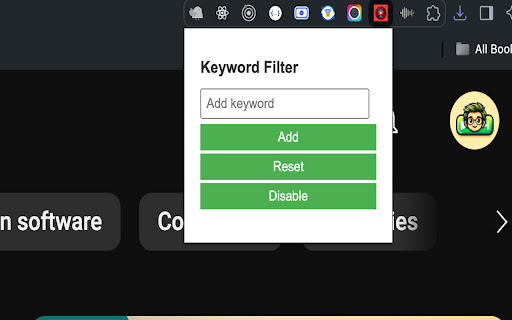
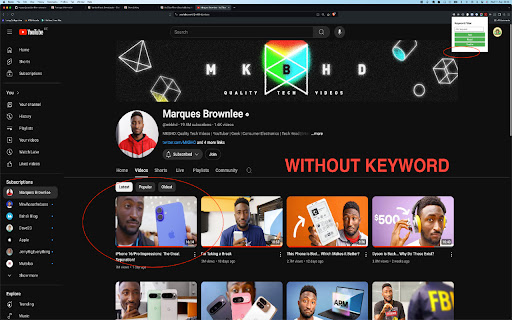
Version 1.2.1:
- I improved the Overall UI experience(Hover Animation, responsive, font size as well)
- Add the Export Keyword…
Version 1.2.1:
- I improved the Overall UI experience(Hover Animation, responsive, font size as well)
- Add the Export Keyword Functionality
- Add remove individual entries feature
- Add Keyword Count features
YouTube Filter (Stop Addicting Videos) is a straightforward yet powerful tool that lets you block YouTube videos containing specific keywords. Whether you're avoiding spoilers, filtering content themes, or customizing your feed, this extension enhances your viewing experience by hiding unwanted videos from search results and suggestions.
What's New in Version 1.1.1:
Remove Keywords Easily: You can now remove keywords with a single click, allowing you to refine your filter list dynamically.
Key Features:
Add Keywords Dynamically: Use the easy-to-access popup menu to add keywords. Once added, the extension automatically refreshes YouTube tabs to apply changes instantly.
Reset Functionality: Clear all saved keywords with one click, refreshing all YouTube tabs to restore the original content.
Seamless Browsing: Enjoy a distraction-free YouTube experience with content tailored to your preferences, without interrupting your browsing flow.
Originally designed for personal use, this tool is now available for anyone looking to customize their YouTube viewing experience. It's as simple as adding or removing keywords, and the extension does the rest!
We Value Your Feedback:
Your feedback helps us improve! Please share your thoughts, experiences, and suggestions in the reviews section. What’s working? What could be better? Your input drives future updates.
Contribute to the Project:
This is an open-source project! Feel free to explore or contribute: https://github.com/myaxyo/youtube-filter-extension
| 分类 | ♿无障碍访问 |
| 插件标识 | jbhmfcigllbhadgmiboegebkkneipojp |
| 平台 | Chrome |
| 评分 |
★★★☆☆
3
|
| 评分人数 | 4 |
| 插件主页 | https://chromewebstore.google.com/detail/youtube-filter-stop-addic/jbhmfcigllbhadgmiboegebkkneipojp |
| 版本号 | 1.2.1 |
| 大小 | 37.56KiB |
| 官网下载次数 | 292 |
| 下载地址 | |
| 更新时间 | 2024-12-06 00:00:00 |
CRX扩展文件安装方法
第1步: 打开Chrome浏览器的扩展程序
第2步:
在地址栏输入: chrome://extensions/
第3步: 开启右上角的【开发者模式】
第4步: 重启Chrome浏览器 (重要操作)
第5步: 重新打开扩展程序管理界面
第6步: 将下载的crx文件直接拖入页面完成安装
注意:请确保使用最新版本的Chrome浏览器
同类插件推荐
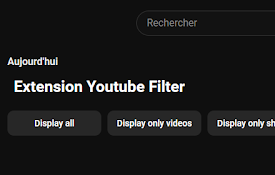
Youtube Filter Extension
This extension allows you to filter by shorts or v

Youtube Filter
Filter for custom video lengthEnhances YouTube sea

Smart YouTube Blocker (Beta)
Block channels and keywords on YouTube and limit t

Longform YouTube Filter
Filter YouTube videos by their duration.Take contr

Youtube Channel Filter
Become more productive by only allowing channels y
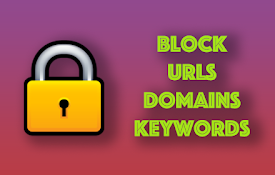
Block these URLs, Domains or Keywords
Site blocker. Blocks URL, Domain or URL with keywo

YouTube Keyword Blocker
Blocks YouTube videos containing specific keywords

YouTube Filter (Stop Addicting Videos)
Version 1.2.1: - I improved the Overall UI experie
Recommendation filter for YouTube
Customise which recommendations are shown on YouTu

Customise YouTube
Control and customise your youtube experience. Add

YouFocus - YouTube Filter
A filter for YouTube videos.Now you can filter you

BlockTube
YouTube™ content blockerBlockTube gives you the co
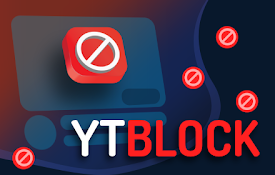
YTBlock - Block any content from YouTube™
Block videos, comments, channels and much more!Wit