
Trends Radar Chrome 插件, crx 扩展下载
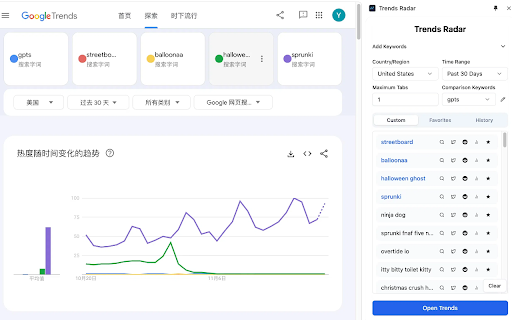
An efficient Google Trends keyword analysis tool that helps you quickly analyze and compare multiple keyword trends
Trends Radar is a Chrome extension designed for SEO professionals, content creators, and market analysts.
Key Features:
• Batch analysis of keyword trends
• Compare multiple keywords simultaneously
• Customize time range and geographic location
• Smart keyword management (Custom, Favorites, History)
• Keyword formatting support
• Open multiple trend analysis tabs with one click
Use Cases:
• SEO keyword research
• Content topic selection
• Market trend analysis
• Product demand forecasting
• Competitor analysis
Advantages:
• Clean and intuitive user interface
• Efficient batch processing
• Smart keyword management system
• Completely free to use
Trends Radar Update Log
1.0.9: New word mining feature has added pause and resume capabilities, which can better manage the new word mining process.
1.0.8: New word mining feature added: Enter root keywords, automatically expand related terms, and analyze whether they are new words.
1.0.7: Support for internationalization, now available in both English and Chinese.
1.0.6: Added root word analysis feature, with 51 commonly used tool-related keywords built in.
| 分类 | 📝工作流程与规划 |
| 插件标识 | jcbophednbmljagjnjakebggflbfialp |
| 平台 | Chrome |
| 评分 |
★★★★★
5
|
| 评分人数 | 1 |
| 插件主页 | https://chromewebstore.google.com/detail/trends-radar/jcbophednbmljagjnjakebggflbfialp |
| 版本号 | 1.0.9 |
| 大小 | 1.08MiB |
| 官网下载次数 | 911 |
| 下载地址 | |
| 更新时间 | 2025-01-06 00:00:00 |
CRX扩展文件安装方法
第1步: 打开Chrome浏览器的扩展程序
第2步:
在地址栏输入: chrome://extensions/
第3步: 开启右上角的【开发者模式】
第4步: 重启Chrome浏览器 (重要操作)
第5步: 重新打开扩展程序管理界面
第6步: 将下载的crx文件直接拖入页面完成安装
注意:请确保使用最新版本的Chrome浏览器
同类插件推荐

Google Trends Everywhere
Compare search trends with your keywords right nex

Trends Radar
An efficient Google Trends keyword analysis tool t

SEO Checker
An extension to analyze websites quickly.SEOChecke

Trendkit
Help you better discover trend info and boost your

Tab Limiter And Restorer
Limit the number of tabs opened in a browser windo

Comment Fast - AI Comment Generator for Social Media
Your Ultimate AI-Powered Comment Generator for Soc

新词挖掘机
新词挖掘工具通过 Google Trends 获取大搜索量的新词

Game Site Monitor
Monitor game sites for new content through Google

AITDK SEO Extension - 流量/关键词/Whois/SEO分析器
您的一站式SEO扩展,提供免费网站流量,关键词密度,Whois和SEO分析功能AITDK SEO 扩

Keywords Expand & Suggestions Scraper
Expanding keywords and scraping search suggestions

SeekAll
One Click, Seek All Results for YouSeekAll 一键尽揽所有搜

Elmo Chat - Your AI Web Copilot
Elmo is your AI web copilot to create summaries, i

RSSHub Radar
轻松查找和订阅 RSS 和 RSSHub。- 轻松地发现并订阅与当前页面相关的RSS源。 - 迅速探