
Gmail Unsubscribe Tool by Trimbox Chrome 插件, crx 扩展下载
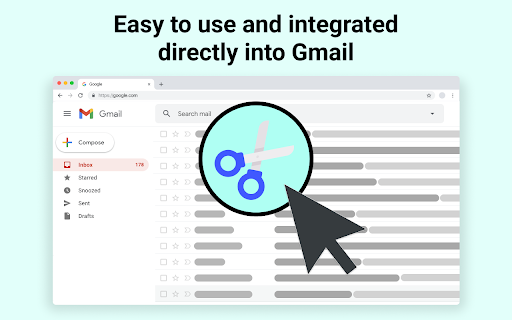
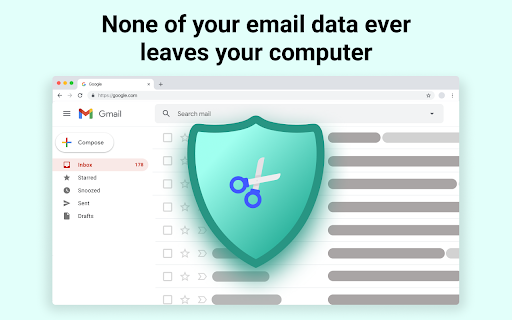
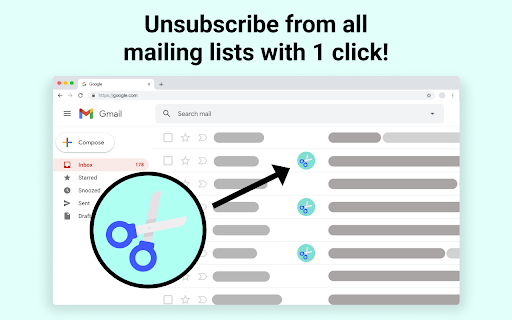


Unsubscribe from email lists in just 1 click with Trimbox for Gmail. The fastest way to stop spam emails and clean your inbox.
Clean Your Gmail Inbox with Trimbox – The Ultimate Email Unsubscribe and Cleaner Tool, Now Featuring an AI Email Assistant!
Trimbox is more than just an email cleaner for Gmail – it’s your all-in-one tool to declutter, unsubscribe, and streamline email management. Whether you want to unsubscribe from mailing lists, block spam, or bulk delete emails, Trimbox has you covered.
Key Features:
✅ Effortless Email Unsubscribe: Easily unsubscribe from unwanted emails with one click. Stop receiving emails from annoying mailing lists and reclaim your inbox.
✅ AI Email Writing Assistant: Create professional emails in seconds using AI. Whether you're responding to clients or drafting quick messages, our AI email assistant helps you write 10x faster directly within Gmail.
✅ Bulk Email Cleaner: Bulk delete old emails or clean all emails from a specific sender with ease. Trimbox makes Gmail cleanup a breeze, freeing up storage and reducing clutter.
✅ Advanced Email Cleaner for Gmail: Keep your inbox organized by erasing unnecessary emails in bulk. Trimbox helps you clean your Gmail quickly and efficiently.
✅ Powerful Spam and Unsubscribe Tool: Not only can you unsubscribe from emails, but Trimbox also blocks spam emails, helping you focus on important messages.
✅ Complete Data Privacy: Your data is stored securely on your device. Trimbox respects your privacy while helping you manage your Gmail inbox.
✅ Connect Unlimited Gmail Accounts: Simplify your email management by connecting multiple Gmail accounts to manage, clean, and unsubscribe effortlessly.
Why Choose Trimbox for Email Unsubscribe and Inbox Cleaning?
Trimbox has helped over 515,687 users unsubscribe from over 28 million email lists and clean more than 1.7 BILLION emails! Get the ultimate email cleaner and unsubscribe tool to declutter your Gmail and block spam.
How to Get Started: 1️⃣ Download the extension for free. 2️⃣ Connect your Gmail accounts. 3️⃣ Start cleaning your inbox and unsubscribing from unwanted emails instantly!
Reclaim your Gmail inbox with Trimbox today! Unsubscribe from emails, block spam, and clean your inbox effortlessly.
Copyright © Trimbox
Gmail is a registered trademark of Google Inc. Trimbox is not affiliated with Google.
| 分类 | 📝工作流程与规划 |
| 插件标识 | jdlcknnokoelkdobgacandnnnmoblhgh |
| 平台 | Chrome |
| 评分 |
★☆☆☆☆
1.30
|
| 评分人数 | 3 |
| 插件主页 | https://chromewebstore.google.com/detail/gmail-unsubscribe-tool-by/jdlcknnokoelkdobgacandnnnmoblhgh |
| 版本号 | 3.0.4 |
| 大小 | 22.12MiB |
| 官网下载次数 | 100000 |
| 下载地址 | |
| 更新时间 | 2024-11-14 00:00:00 |
CRX扩展文件安装方法
第1步: 打开Chrome浏览器的扩展程序
第2步:
在地址栏输入: chrome://extensions/
第3步: 开启右上角的【开发者模式】
第4步: 重启Chrome浏览器 (重要操作)
第5步: 重新打开扩展程序管理界面
第6步: 将下载的crx文件直接拖入页面完成安装
注意:请确保使用最新版本的Chrome浏览器
同类插件推荐

Qompar - Amazon Price Comparator, Tracker & Saver
Compare, track and save products on different euro

ZenMail
Take back control of your email**Note: Google seem

Gmail Unsubscribe Tool by Trimbox
Unsubscribe from email lists in just 1 click with
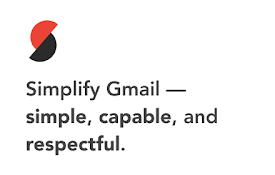
Simplify Gmail
Make Gmail simpler, more capable, and more respect

Just Unsubscribe
Upgrade Gmail. Install the missing button to just

Baxter - Email Organizer & Unsubscriber
Unsubscribe, delete, and organize your email in on

Quick Delete for Gmail
Clean your mailbox 5 times faster. Hover anywhere

Unsubmarine
Bulk Unsubscribe in GmailUnsubmarine automates the

Gmail Unsubscribe
A chrome extension to unsubscribe emails in gmailL

Fresh Inbox: Clean Gmail with Total Privacy
Your go-to Chrome extension for a clutter-free Gma

Unsubscribe Button
Unsubscribe from emails with one click.NEW! Now yo

Detoxbox
Get off the mailing lists you don’t want to be on.

Gmail Mass Unsubscribe & Delete Emails - InboxPurge
Mass unsubscribe and delete unwanted emails in Gma