
GPT Power Manager Chrome 插件, crx 扩展下载


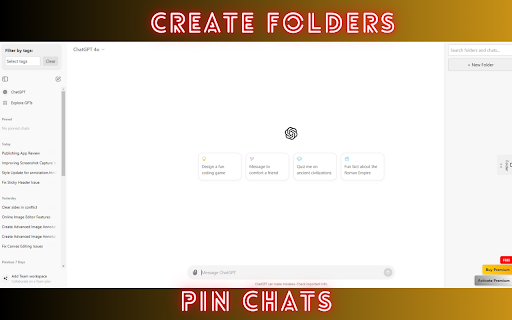
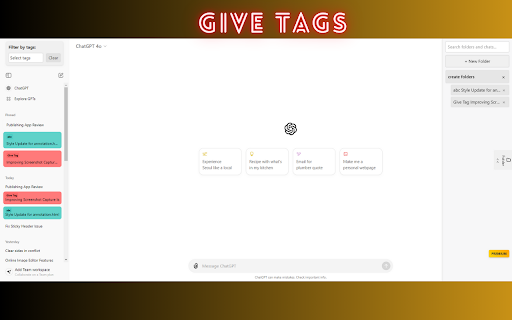
强大的管理工具,用于您的 ChatGPT 交互:钉选对话、为其添加标签,并将其组织到文件夹中以便快速访问。
GPT Power Manager
Supercharge your ChatGPT experience with advanced organization and management tools.
Key Features:
Custom Tagging: Easily categorize and find your ChatGPT conversations
Chat Pinning: Keep important chats readily accessible
Color Coding: Visually organize your chats for quick recognition
Folder Management: Create folders to group related conversations
Intuitive Interface: Seamlessly integrate these powerful features into your ChatGPT workflow
GPT Power Manager is the ultimate tool for power users, researchers, and anyone looking to maximize their productivity with ChatGPT. Take control of your AI conversations and unlock the full potential of your chat history.
Streamline your workflow, find information faster, and never lose track of important discussions again. Download GPT Power Manager and transform the way you interact with ChatGPT!
| 分类 | 🛠️工具 |
| 插件标识 | jfbkgdlalcnnecgpinfonecfjjjfeeca |
| 平台 | Chrome |
| 评分 |
★★★★☆
4.5
|
| 评分人数 | 39 |
| 插件主页 | https://chromewebstore.google.com/detail/gpt-power-manager/jfbkgdlalcnnecgpinfonecfjjjfeeca |
| 版本号 | 1.0.2 |
| 大小 | 47.51KiB |
| 官网下载次数 | 38 |
| 下载地址 | |
| 更新时间 | 2024-07-11 00:00:00 |
CRX扩展文件安装方法
第1步: 打开Chrome浏览器的扩展程序
第2步:
在地址栏输入: chrome://extensions/
第3步: 开启右上角的【开发者模式】
第4步: 重启Chrome浏览器 (重要操作)
第5步: 重新打开扩展程序管理界面
第6步: 将下载的crx文件直接拖入页面完成安装
注意:请确保使用最新版本的Chrome浏览器
同类插件推荐
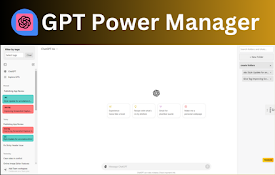
GPT Power Manager
强大的管理工具,用于您的 ChatGPT 交互:钉选对话、为其添加标签,并将其组织到文件夹中以便快速

ChatGPT Copy
Copy ChatGPT conversations or prompts to the clipb

ChatGPT 工作表 - 将 ChatGPT 用于工作表
使用 ChatGPT for Sheets 提升您的 Google Sheets!通过 ChatGP

ChatGPT Optimizer - Boost Your AI Workflow
Enhance the Chat GPT interface and bring GPT troug