
eesel: ChatGPT document search Chrome 插件, crx 扩展下载






ChatGPT powered new tab search for Google Docs, Notion pages and other work documents
Your team creates many work docs in many different apps. A project brief in Google Docs, a timeline in Notion, a mockup in Figma. It can be an exhausting game of trial and error to find the links you need, and that's where eesel comes in.
• • •
FEATURES
• • •
? ChatGPT answers [BETA]
You can ask eesel questions just like ChatGPT, and it will respond using your documents. To join the beta, simply reach out via Intercom in the bottom right corner.
? Doc search in your new tab
eesel filters your browser history to show your work documents right in your new tab. It’s all easy to access and fully searchable.
? Self-organised Folders
Get your work automatically organised into Folders. Forget about tab managers and bookmarks.
? Skip past spinners
Fly through your work with Commands to create new docs, and a shortcut to open eesel and access your documents from any page.
? Works with any app
eesel works with anything you open in the browser – from that hip new product only you know about to that old school company intranet.
? No setup
There's no need to create an account or connect the different apps you use. Install eesel and you're done.
• • •
PRIVACY
• • •
The content of your pages never leaves your browser. In fact, by default, eesel runs entirely locally. Our ChatGPT functionality is ONLY in beta, and if you want, you can keep using eesel totally locally.
Check that for yourself - https://eesel.app/hack
• • •
CONTACT US
• • •
Email: [email protected]
Twitter: @eeselapp
| 分类 | ⚙️功能性 |
| 插件标识 | jffaiidojfhflballoapgofphkadiono |
| 平台 | Chrome |
| 评分 |
★★★★☆
4
|
| 评分人数 | 39 |
| 插件主页 | https://chromewebstore.google.com/detail/eesel-chatgpt-document-se/jffaiidojfhflballoapgofphkadiono |
| 版本号 | 88 |
| 大小 | 2.78MiB |
| 官网下载次数 | 10000 |
| 下载地址 | |
| 更新时间 | 2024-06-11 00:00:00 |
CRX扩展文件安装方法
第1步: 打开Chrome浏览器的扩展程序
第2步:
在地址栏输入: chrome://extensions/
第3步: 开启右上角的【开发者模式】
第4步: 重启Chrome浏览器 (重要操作)
第5步: 重新打开扩展程序管理界面
第6步: 将下载的crx文件直接拖入页面完成安装
注意:请确保使用最新版本的Chrome浏览器
同类插件推荐

Eloquent: Quick Capture and Highlighting
Eloquent is an intelligent personal knowledge mana
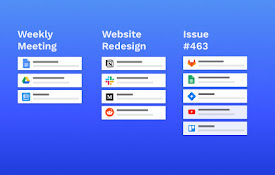
Partizion — Tab and Session Manager
Tab & Session manager — ✨ Auto-updating tab co

eesel AI: ChatGPT Sidebar for AI in Google Docs, Zendesk & more
Make AI bots that know your docs (like Google Docs

Waldo – Search like a pro.
Waldo is the fastest way to find high quality data
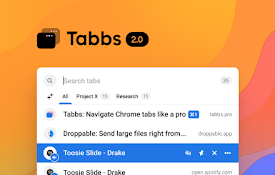
Tabbs — 快速搜索和标签管理
在Chrome中搜索和管理标签的最快和最简单的方式。Tabbs 2.0 is finally liv

tabExtend - Easy Tab manager
Transform your new tab into a powerful dashboard.

Walling Web Clipper
Jot down quick notes, save bookmarks and images to

Raindrop.io
多功能的书签管理工具The Bookmarking Tool that Does it All S

mymind — An extension for your mind
Add images, bookmarks, notes, quotes or text highl

Readwise Highlighter
Save a page to Readwise ReaderThis is the official

Evergreen Notes (for Notion)
Evergreen Notes for notionEvergreen Notes for Noti

Fabric web clipper – save anything from the web
? All your stuff in one place. ? Collaborate on an

eesel: ChatGPT document search
ChatGPT powered new tab search for Google Docs, No