
QR Code Reader Chrome 插件, crx 扩展下载
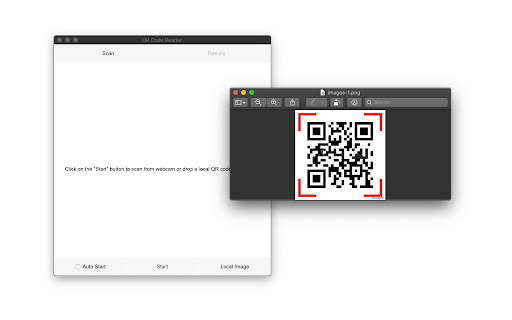


a multiple QR- and bar-code scanner that supports scanning from webcam and local images
A powerful QR-code (Quick Response code) and barcode scanner supports scanning from the camera or local image files and keeps the history of the last 100 scans. It supports almost all known formats, including text, link, ISBN, coupon, and contact.
Privacy:
This extension does not rely on any external services to perform detection. There is no server-side interaction whatsoever.
Features:
1. Read multiple QR-codes on a single image
2. Supports multiple protocols
3. Saves the history of scanned items
4. Drop local image files to the user interface
5. Uses both native method and ZBar library to maximize the detection power.
This extension uses ZBar c-library, to extract multiple QR-codes and barcodes in a single image frame.
What is a QR code?
It is a type of matrix barcode that is a machine-readable optical label.
A QR code contains information about the item to which it is attached. A QR code uses four standardized encoding modes (numeric, alphanumeric, byte/binary, and kanji) to store data efficiently.
What is a barcode?
It is a method of representing data in a visual, machine-readable form. Initially, barcodes represented data by varying the widths and spacings of parallel lines.
| 分类 | 🛠️工具 |
| 插件标识 | jhigigpkpbeofhknomiadocogenlpcde |
| 平台 | Chrome |
| 评分 |
★★★☆☆
3.8
|
| 评分人数 | 4 |
| 插件主页 | https://chromewebstore.google.com/detail/qr-code-reader/jhigigpkpbeofhknomiadocogenlpcde |
| 版本号 | 0.2.9 |
| 大小 | 249KiB |
| 官网下载次数 | 70000 |
| 下载地址 | |
| 更新时间 | 2024-11-20 00:00:00 |
CRX扩展文件安装方法
第1步: 打开Chrome浏览器的扩展程序
第2步:
在地址栏输入: chrome://extensions/
第3步: 开启右上角的【开发者模式】
第4步: 重启Chrome浏览器 (重要操作)
第5步: 重新打开扩展程序管理界面
第6步: 将下载的crx文件直接拖入页面完成安装
注意:请确保使用最新版本的Chrome浏览器
同类插件推荐

QReaderX - QR Code Reader
QReaderX decodes QR Codes displayed on the sites a

QR Code Reader
Scan any QR-Code directly from your browser.Read Q

扫描二维码
通过Web相机和网页截图扫码ScanQRCode can scanning QR code in e

Odoo Barcode Scanner
Odoo Barcode Scanner EmulatorThis extension is use
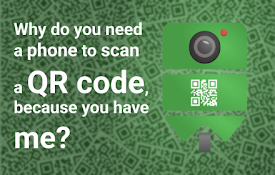
Auto QR Code reader
Fast automatic reading of QR codes, install once a

QR Scanner
Decode QR code image.用于在线扫描二维码图片并打开相应的网页

QR Code Reader
A chrome extension for reading QR code from webpag

QR Scanner
Simple QR Scanner works for both Camera and Image
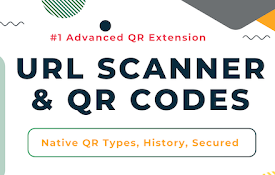
URL 扫描器和 QR 码
使用简单和高级的二维码功能,在您的手机上快速获取网站、短信、电话、消息。Have you ever

right-click QRcode reader
decode QRcode via context-menu.decode QRcode via c
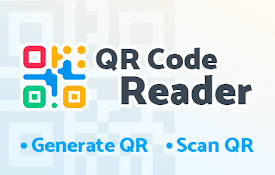
QR碼生成器 - 製造商QR碼
QR 碼和條形碼掃描器,用於生成或掃描網頁的 QR 碼。 QR 碼生成器和 QR 碼創建器。 網址掃

QR Code Generator
Chrome上好评率最高的二维码生成器:可以方便地把当前页面转化成二维码,也可以把网页上任何文本或链

QR Code Reader
a multiple QR- and bar-code scanner that supports