
Skillshare 双字幕 - 字幕翻译器 Chrome 插件, crx 扩展下载
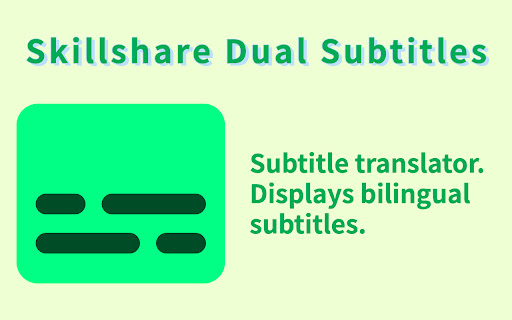
Skillshare 字幕翻译器,显示双语字幕。
? Skillshare Dual Subtitles is a Skillshare subtitle translator. It extends the original Skillshare Subtitle into bilingual subtitles.
? Skillshare Dual Subtitles can translate official subtitles / captions of videos that are hosted on site skillshare.com into almost all widely used languages. To make it work, the video should have AT LEAST one official subtitle / caption.
? The styles of the subtitles are settable. You can set styles for the bilingual subtitles separately, including font size, font color, font weight, opacity, background color, etc.
? The subtitles are filled in a draggable box. Hence you can adjust the subtitles' position as you wish.
? Features:
✅ Display bilingual subtitles
✅ Support most languages
✅ Support subtitle styles settings
✅ Subtitle position is draggable
✅ Support full screen
✅ No need to set up every time
? Should you have any questions, contact me at [email protected]
| 分类 | 📝工作流程与规划 |
| 插件标识 | jjgimmjppfdhjlacbjfololcdhdpjchh |
| 平台 | Chrome |
| 评分 |
★★★★☆
4.1
|
| 评分人数 | 104 |
| 插件主页 | https://chromewebstore.google.com/detail/skillshare-双字幕-字幕翻译器/jjgimmjppfdhjlacbjfololcdhdpjchh |
| 版本号 | 2.1.0 |
| 大小 | 457KiB |
| 官网下载次数 | 614 |
| 下载地址 | |
| 更新时间 | 2024-05-11 00:00:00 |
CRX扩展文件安装方法
第1步: 打开Chrome浏览器的扩展程序
第2步:
在地址栏输入: chrome://extensions/
第3步: 开启右上角的【开发者模式】
第4步: 重启Chrome浏览器 (重要操作)
第5步: 重新打开扩展程序管理界面
第6步: 将下载的crx文件直接拖入页面完成安装
注意:请确保使用最新版本的Chrome浏览器
同类插件推荐

视频双语字幕 - Vimeo 翻译助手
Vimeo 字幕翻译器。显示双语字幕。自定义字幕样式和位置。? Vimeo 字幕翻译器是一款专为翻译

Udemy双字幕 - 字幕翻译器
Udemy字幕翻译器,显示双语字幕。Udemy双字幕 是 Udemy 字幕翻译器。它将原始 Udem

Skillshare 双字幕 - 字幕翻译器
Skillshare 字幕翻译器,显示双语字幕。? Skillshare Dual Subtitle

YouTube Caption
YouTube Caption assistant, offering captions and t