
Debricked Select Extension Chrome 插件, crx 扩展下载


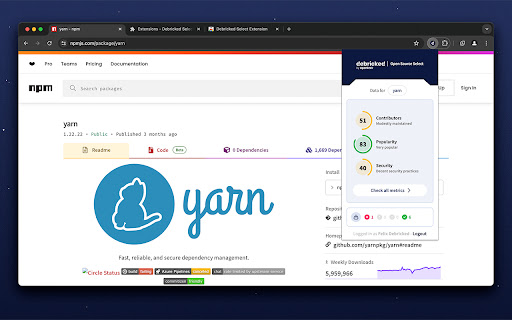

Open Source Select will help developers find and use the right open source and reduce friction between organisations and developers
Open Source Select helps you find and use policy compliant and great open-source for any development project.
The Debricked Select Extension is a free plugin created with developers in mind, enabling you to check the health metrics and license information of an open source project at a glance. If you need more granular data, the extension can lead you to Open Source Select for more detailed information.
The three types of metrics you can examine are:
Community - How healthy the community around a project is.
Popularity - Is it used by many? Is the usage declining?
Security - How well does the maintainers apply security best practices.
The extension now supports Start Left Policies. This lets you immediately see if the open source you are browsing is compliant with your company’s open source policy, without the need to import and scan code with Software Composition Analysis tools and common source code repositories and package registries such as GitHub, pypi, npmjs, nuget and many others are supported.
| 分类 | 💻开发者工具 |
| 插件标识 | jjkjijpfchpjbhikfpliohoaokglbhmk |
| 平台 | Chrome |
| 评分 |
★★★☆☆
3
|
| 评分人数 | 2 |
| 插件主页 | https://chromewebstore.google.com/detail/debricked-select-extensio/jjkjijpfchpjbhikfpliohoaokglbhmk |
| 版本号 | 0.0.15 |
| 大小 | 197KiB |
| 官网下载次数 | 112 |
| 下载地址 | |
| 更新时间 | 2025-01-24 00:00:00 |
CRX扩展文件安装方法
第1步: 打开Chrome浏览器的扩展程序
第2步:
在地址栏输入: chrome://extensions/
第3步: 开启右上角的【开发者模式】
第4步: 重启Chrome浏览器 (重要操作)
第5步: 重新打开扩展程序管理界面
第6步: 将下载的crx文件直接拖入页面完成安装
注意:请确保使用最新版本的Chrome浏览器
同类插件推荐

BPM RunWalkYou Ext
BPM running (walking) on YouTube video----------

Debricked Select Extension
Open Source Select will help developers find and u

PromptEasily ChatGPT - HDTeam
PromptEasily ChatGPT - HDTeam adds a list of curat

Michael's Upgrade for TrakED
Upgraded features for TrakED in the THS. (This ext

GimmeThat - Universal Wishlist for Shopping
Simplify shopping with a universal wishlist. Save

Simple QR Code Generator
Generates a QR code based off on what website are

Anti FeR toolkit
Adds features and extensions for the bushtarion we

Agency Toolchest
The Agency Toolchest Chrome Extension is used to s

Suspend tabs
Free up your device's memory and speed up your

The Big Gift List
Easily add items to your 'The Big Gift List

Stop It Grandpa
Prevents grandpa from lookin' at his favorite

Trello Bug Feature Colors
Sets colors on Trello cardsColors Trello cards tha