
Twitter to BSky Redirect Chrome 插件, crx 扩展下载
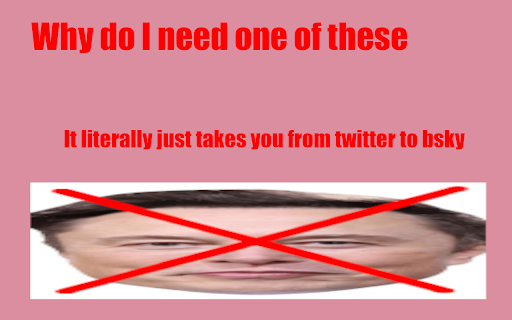
Redirects x.com/twitter.com to bsky.app
Tired of bouncing between X (formerly Twitter) and Bluesky? This simple Chrome extension automatically redirects you from X.com or Twitter.com to Bluesky.app, allowing you to seamlessly shift your social experience with zero hassle.
Features:
Instant redirect from X/Twitter to Bluesky
No settings or setup needed—just install and let it work!
Lightweight and fast, with no impact on browsing speed
Say goodbye to distractions and make the switch to Bluesky effortlessly. Download now to start enjoying Bluesky with every X/Twitter link you click!
Privacy: This extension does not collect any user data or browsing information. It's purely a redirect tool.
| 分类 | ⚙️功能性 |
| 插件标识 | jkdoinfdknhfnpjfgmjcbjkgbmhikoef |
| 平台 | Chrome |
| 评分 |
★★★★★
5
|
| 评分人数 | 1 |
| 插件主页 | https://chromewebstore.google.com/detail/twitter-to-bsky-redirect/jkdoinfdknhfnpjfgmjcbjkgbmhikoef |
| 版本号 | 1.2 |
| 大小 | 32.41KiB |
| 官网下载次数 | 77 |
| 下载地址 | |
| 更新时间 | 2024-10-29 00:00:00 |
CRX扩展文件安装方法
第1步: 打开Chrome浏览器的扩展程序
第2步:
在地址栏输入: chrome://extensions/
第3步: 开启右上角的【开发者模式】
第4步: 重启Chrome浏览器 (重要操作)
第5步: 重新打开扩展程序管理界面
第6步: 将下载的crx文件直接拖入页面完成安装
注意:请确保使用最新版本的Chrome浏览器
同类插件推荐

TwittSky
Stop using Twitter and go to a better place, Blues

Twitter to BSky Redirect
Redirects x.com/twitter.com to bsky.appTired of bo

:emoji: for Messenger
:emoji: for MessengerA Chromium extension that ena
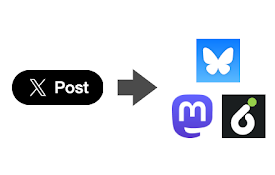
ShareSwitch - Redirect Twitter share buttons to Bluesky, Mastodon, and more
Redirect X (Twitter) share buttons to your favorit

Bluesky Media Downloader
Download high quality images and mp4 videos direct

Connectsky - A Bluesky Client
Connectsky is a chrome extension based Bluesky / A

Redirect Twitter Share to Bluesky (Unofficial)
When clicking in a 'Post to Twitter/X' but

Bluesky Large Thumbnails
Enlarges the containers of single-media posts in B
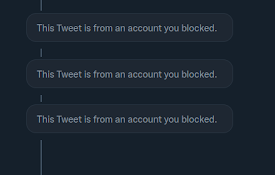
True Twitter Block
This extension hides the View tweets button on pro

Hide X.com Ads
Free tool that hides Promoted Tweets/Posts while y

Control Panel for Twitter
让你对Twitter有更多的控制,并增加了缺失的功能和UI改进特征: 主页时间线 • 默认使用

Yeah! for Twitter
Adds a Yeah! button to TwitterExtension that adds

Indie Wiki Buddy
Indie Wiki Buddy helps you discover quality, indep