
Tape Chrome 插件, crx 扩展下载
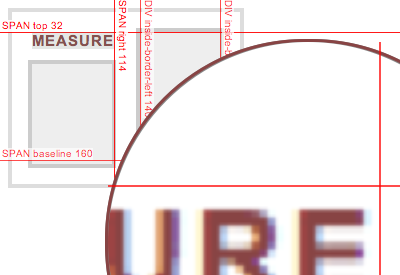
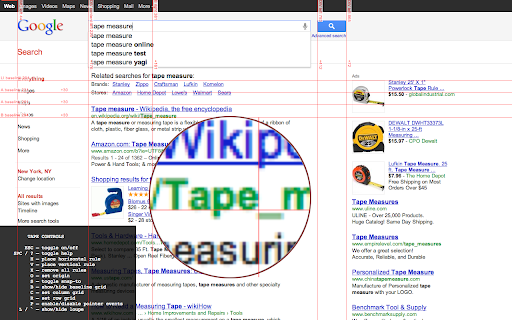
Measurement tools, rulers and grids
Tape is a tool for pixel-perfect website development. It lets you put down guides that snap intelligently to the page content (and stick to it if it moves on scroll or resize), and helps you easily measure positions and sizes of elements. It knows about borders and padding, and will even snap to the baseline of text. There is on-screen help, the ability to display user-defined column and row grids, a built-in magnifying glass for pixel-perfect measurement, and all guides can be quickly toggled on and off with a single keystroke.
Unlike some extensions it will not interfere with any webpage you visit unless you click the Tape icon.
Once installed:
Click icon to activate. Read help, or press Space to dismiss it.
Mouse over document, observe that rules snap to useful positions
(including baselines!), and use keys as follows:
H – drop Horizontal rule here (or remove if there's one here already)
V – drop Vertical rule here (or remove if there's one here already)
B - drop Both horizontal and vertical rules here
arrow keys – fine adjustment (+shift, +alt for larger adjustment)
S – toggle snapping on and off.
P – toggle pointer events on and off
O – set origin to current position.
C / R – set column or row grid
L or backquote – toggle loupe. (To refresh loupe image, press L twice.)
Space – toggle help
Press ESC to toggle everything on and off. Press X to reset all guides on a page.
| 分类 | 💻开发者工具 |
| 插件标识 | jmfleijdbicilompnnombcbkcgidbefb |
| 平台 | Chrome |
| 评分 |
★★★☆☆
3.8
|
| 评分人数 | 335 |
| 插件主页 | https://chromewebstore.google.com/detail/tape/jmfleijdbicilompnnombcbkcgidbefb |
| 版本号 | 2.2 |
| 大小 | 12.68KiB |
| 官网下载次数 | 20000 |
| 下载地址 | |
| 更新时间 | 2024-05-22 00:00:00 |
CRX扩展文件安装方法
第1步: 打开Chrome浏览器的扩展程序
第2步:
在地址栏输入: chrome://extensions/
第3步: 开启右上角的【开发者模式】
第4步: 重启Chrome浏览器 (重要操作)
第5步: 重新打开扩展程序管理界面
第6步: 将下载的crx文件直接拖入页面完成安装
注意:请确保使用最新版本的Chrome浏览器
同类插件推荐

Simple Ruler
Measure it!This simple and easy to use tool allows

Measure-it
Draw a ruler across any webpage to check the width
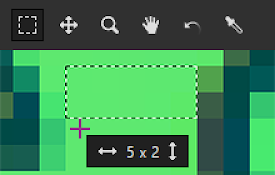
PixelZoomer
PixelZoomer takes a website screenshot and provide

Ruler Measurement
Make you measurement easy with Chrullex (CH-rome R

PerfectPixel by WellDoneCode (pixel perfect)
This extension helps develop your websites with pi

Tape
Measurement tools, rulers and gridsTape is a tool

Better Ruler
一款网页测量工具,支持吸附测量。为前端开发和ui设计提供便利。一款网页测量工具,支持吸附测量。为前端

Grid Ruler
Create grids and measure their distance easily.It

Measure Everything
Element distance measurement tool.Measure Everythi

Measuremate
The ultimate measuring tool for the webMeasureMate

Designer Tools
A collection of tools to help you design and devel
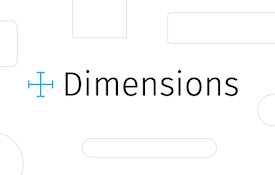
Dimensions
A tool for designers to measure screen dimensionsT

Page Ruler
Measure page elements size in pixel with an easy-t