
IRIS Chrome 插件, crx 扩展下载
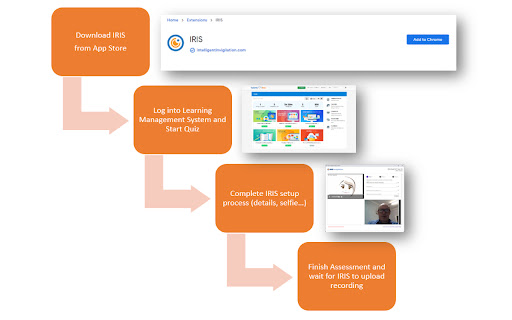
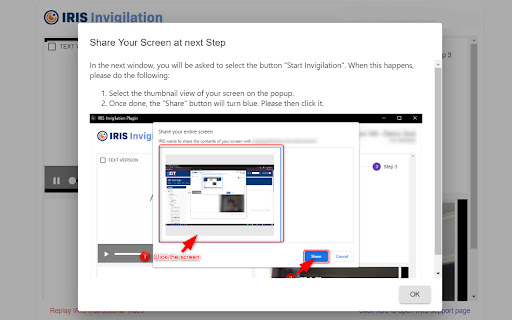
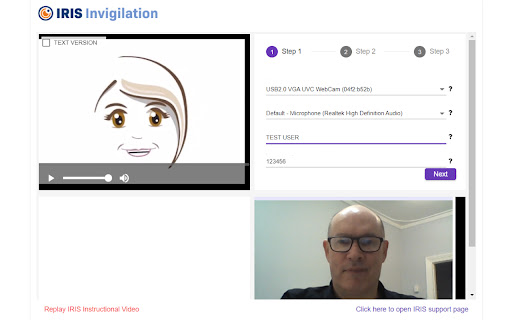
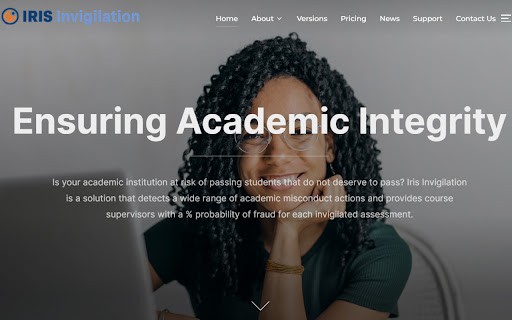
IRIS Invigilation (IRIS) helps provide educators assurance of assessment integrity during online and remote assessment.
What is IRIS?
IRIS Invigilation (IRIS) is a software program that helps provide educators assurance of assessment integrity during online and remote assessment. It records audio, video, and computer screen activity for the duration of a test/exam. It analyses this information using machine learning and automatically flags potential academic dishonesty through displaying the data in an easy to use reporting dashboard.
How does it work?
IRIS records video of a student's face throughout their proctored exam tracking head and eye movement. It records the audio from the student computer’s microphone video from their webcam and takes successive screenshots of what the student is seeing on their computer screen. Facial markers are identified and tracked; categorising and distinguishing innocent behaviours from dishonest behaviours. Educators can then review this data at a time that is convenient to help ensure student identity verification and assessment integrity.
Is it safe for students to share their data?
IRIS Invigilation software is a safe, secure and necessary method of maintaining academic integrity at a university/institute. The proctoring/invigilation of online assessments is necessary when conducting online learning to ensure educational standards are maintained and to avoid academic dishonesty. Students that share their data are helping to protect the quality and reputation of their institution.
The privacy and protection of students and their personal information is paramount. IRIS ensures that data security, protection laws, privacy legislation and regulation are their priority. IRIS uses AWS Cloud Security to protect data and host all data in Sydney, Australia. IRIS does not sell or use any student assessment data; only IRIS technical administrators have access to this for maintenance and security purposes.
IRIS Security Infrastructure:
• Two-factor authentication is enabled for the cloud services account that hosts IRIS
• Strict firewall schemes protect all IRIS related services to protect user data and prevent nefarious access to the IRIS infrastructure
• Only ports and services that need to communicate with each other and to the outside world will be kept open. These ports/services have strict IP security groups for inbound and outbound traffic
• IRIS will never share or sell your personal data to a third party.
• Google Chrome will ask your permission before installing the IRIS extension on your computer.
• IRIS will only invigilate you during your exam. The permissions you agree to are only for the exam duration.
| 分类 | 📝工作流程与规划 |
| 插件标识 | jmgacjgobknfojonlckhndlamkfcjofm |
| 平台 | Chrome |
| 评分 |
★★★★☆
4.1
|
| 评分人数 | 180 |
| 插件主页 | https://chromewebstore.google.com/detail/iris/jmgacjgobknfojonlckhndlamkfcjofm |
| 版本号 | 7.8.2 |
| 大小 | 4.11MiB |
| 官网下载次数 | 40000 |
| 下载地址 | |
| 更新时间 | 2025-01-22 00:00:00 |
CRX扩展文件安装方法
第1步: 打开Chrome浏览器的扩展程序
第2步:
在地址栏输入: chrome://extensions/
第3步: 开启右上角的【开发者模式】
第4步: 重启Chrome浏览器 (重要操作)
第5步: 重新打开扩展程序管理界面
第6步: 将下载的crx文件直接拖入页面完成安装
注意:请确保使用最新版本的Chrome浏览器
同类插件推荐

SA ID Number Tools
Generates a South African ID number that validates

OpenTok LMS demo Screen Sharing
Screensharing extension for OpenTok proctoring dem
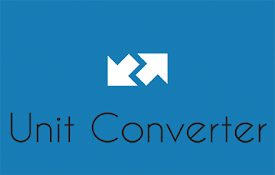
Unit Converter
Easy to use Unit Converter•Unit converter will con

IRIS
IRISYour future recruitment solution: Get your dai

Iris
A tool made to check any Hypixel player's last

IRIS
IRIS Invigilation (IRIS) helps provide educators a

IRIS@Curtin
Curtin Intelligent Remote Invigilation SystemCurti
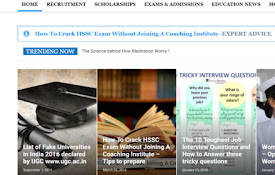
Education Bhaskar
Education Bhaskar provides Dainik India Education

ABTasty
ABTasty extensionThe ABTasty extension let you man
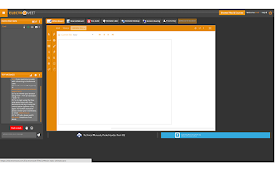
e-class.live Helper Plugin
e-class.live Desktop capturing extensionThis is a

OU Proctor
OUProctor - Giám sát phòng thi cho hệ thống LMSOU

ProctorExam Activity Sharing
Lets you share your browsing activity when taking
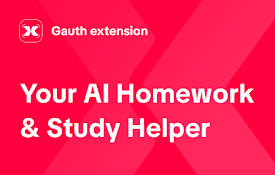
Gauth - AI Homework & Study Helper
Solve problems, explain concepts, chat with your P