
Task Monkey: Automatically Claim Amazon Price Adjustments with Zero Effort Chrome 插件, crx 扩展下载

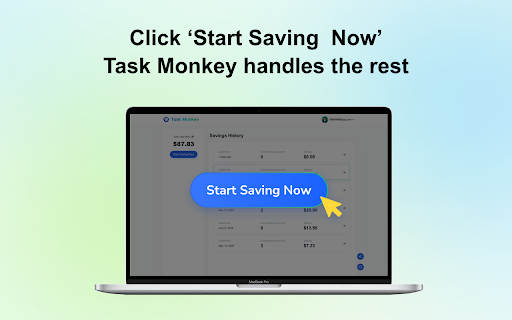
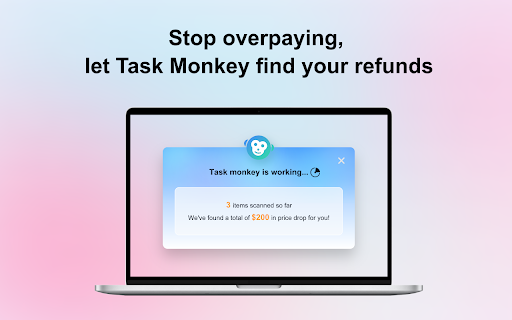
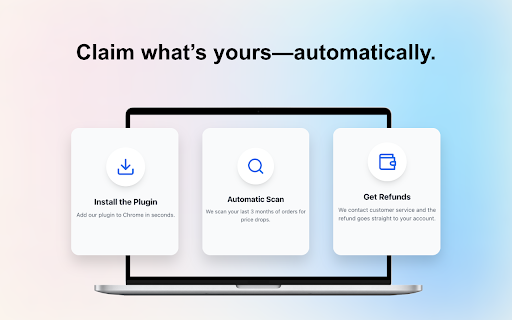

Track Amazon prices and get automatic refunds for price drops with Task Monkey – the smartest Amazon price tracker and refund tool.
? AI Money-Saving Expert, Ensuring Every Order
When shopping online, price fluctuations often lead to overpayment. Task Monkey uses intelligent AI to automatically monitor your order prices, ensuring you receive the compensation you deserve for price differences, making each shopping experience easier and more cost-effective!
Key Features
? Automatic Order Scanning
Real-time monitoring of your Amazon purchases to ensure you don't overpay.
? Smart Compensation Application
When prices drop, the AI automatically applies for compensation, making it easy to get the amount you deserve.
Advantages
? Save Money
Over **100,000+** successful compensation claims, helping users save significantly.
✅ High Success Rate
With a **95%** compensation application success rate, it's reliable and trustworthy.
? Data Security
Advanced data encryption technology ensures your personal information and order data are secure and worry-free.
| 分类 | 🛍️购物 |
| 插件标识 | johaackbhmenencefcndbkfpfncjaoaf |
| 平台 | Chrome |
| 评分 |
★★★★☆
4.3
|
| 评分人数 | 18 |
| 插件主页 | https://chromewebstore.google.com/detail/task-monkey-automatically/johaackbhmenencefcndbkfpfncjaoaf |
| 版本号 | 0.3.20 |
| 大小 | 321KiB |
| 官网下载次数 | 926 |
| 下载地址 | |
| 更新时间 | 2025-02-26 00:00:00 |
CRX扩展文件安装方法
第1步: 打开Chrome浏览器的扩展程序
第2步:
在地址栏输入: chrome://extensions/
第3步: 开启右上角的【开发者模式】
第4步: 重启Chrome浏览器 (重要操作)
第5步: 重新打开扩展程序管理界面
第6步: 将下载的crx文件直接拖入页面完成安装
注意:请确保使用最新版本的Chrome浏览器
同类插件推荐

Task Monkey: Automatically Claim Amazon Price Adjustments with Zero Effort
Track Amazon prices and get automatic refunds for

Amazon Product Finder - AMZScout PRO Extension
AMZScout扩展将帮助您根据实际数据做出选择利基的决定,而不是直觉。亚马逊产品发现工具让您只需点

Prems.Ai:亚马逊价格跟踪:降价提醒和价格历史图表
用Prems.Ai亚马逊价格跟踪,抢先了解优惠!获取价格下降提醒和查看价格历史图表。现在就试试我们的

Amazon Shopping Tools
Save money and time with DontPayFull proprietary A