
Google Sheets Dark Mode Chrome 插件, crx 扩展下载
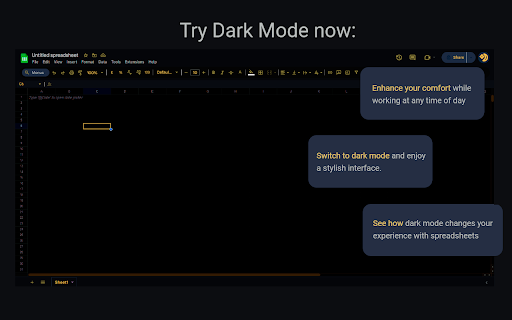

Dark Mode for Google Sheets
Tired of staring at bright screens while working on your spreadsheets? Transform your Google Sheets experience with Google Sheets Dark Mode! This Chrome extension provides a sleek, eye-friendly dark theme that reduces eye strain, especially during late-night work sessions.
✨ Key Features:
One-Click Activation: Switch effortlessly between dark and light modes.
Customizable Themes: Choose from different shades of dark backgrounds and text colors.
Improved Focus: Dark mode helps you concentrate better by reducing visual distractions.
Energy Efficient: Save battery life on devices with OLED screens.
Compatibility: Seamlessly integrates with Google Sheets, preserving all functionalities.
? Perfect For:
Data analysts, students, and anyone who spends hours on spreadsheets.
Users sensitive to bright light.
Night owls and productivity enthusiasts.
Enhance your workflow and protect your eyes—install Google Sheets Dark Mode today!
| 分类 | 🛠️工具 |
| 插件标识 | jolajcnbcjbfmlkccdppfjpbnlfgejpn |
| 平台 | Chrome |
| 评分 |
★★★★☆
4.5
|
| 评分人数 | 338 |
| 插件主页 | https://chromewebstore.google.com/detail/google-sheets-dark-mode/jolajcnbcjbfmlkccdppfjpbnlfgejpn |
| 版本号 | 1.0 |
| 大小 | 61.56KiB |
| 官网下载次数 | 2000 |
| 下载地址 | |
| 更新时间 | 2024-12-12 00:00:00 |
CRX扩展文件安装方法
第1步: 打开Chrome浏览器的扩展程序
第2步:
在地址栏输入: chrome://extensions/
第3步: 开启右上角的【开发者模式】
第4步: 重启Chrome浏览器 (重要操作)
第5步: 重新打开扩展程序管理界面
第6步: 将下载的crx文件直接拖入页面完成安装
注意:请确保使用最新版本的Chrome浏览器
同类插件推荐

Google Sheets Dark Mode
Dark Mode for Google SheetsTired of staring at bri

Google Meet™的暗模式
通过将Google Meet设为黑暗模式来休息一下。我们免费的Google Meet™暗模式可让您快

Google Classroom Dark Mode
Transform Google Classroom into a cooler dark vers

日历暗模式
在清新的暗模式中体验谷歌日历!以全新的视角发现谷歌日历,或者更确切地说,在黑暗中,借助日历暗模式扩展