
Universal Sitemap Checker Chrome 插件, crx 扩展下载
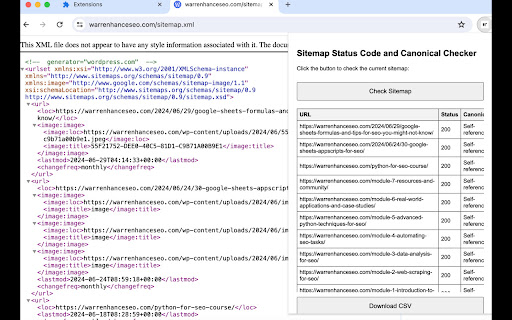
Checks status codes and canonical URLs for URLs in any XML sitemap
Boost your SEO game with the Universal Sitemap Checker! This powerful Chrome extension is your go-to tool for ensuring the health and accuracy of your website's XML sitemaps. With just a click, Universal Sitemap Checker scans your sitemap, verifying the status codes and canonical URLs of all your links, helping you identify and resolve potential issues in seconds.
Key Features:
Comprehensive Sitemap Analysis: Automatically checks the status codes of all URLs in your XML sitemap to ensure they are live and accessible.
Canonical URL Verification: Confirms that each URL is correctly set with self-referencing canonical tags, ensuring optimal SEO performance.
Easy-to-Read Results: View your analysis results in a neat, organized table directly within the extension popup.
Export to CSV: Easily download your results as a CSV file for further analysis and record-keeping.
User-Friendly Interface: Simple and intuitive design makes it easy for anyone to use, from SEO novices to experts.
Say goodbye to the hassle of manually checking each URL in your sitemap. Let the Universal Sitemap Checker handle it for you, providing you with accurate, reliable results to keep your website in top shape. Whether you're a webmaster, SEO professional, or website owner, this extension is an essential tool in your arsenal.
Transform the way you manage your website's SEO. Download the Universal Sitemap Checker today and ensure your site is always performing at its best!
Visit Warren Hance SEO for more SEO tips and tools to elevate your digital presence.
| 分类 | 💻开发者工具 |
| 插件标识 | jopbdklnnailefjcmjiafhimcddbpicb |
| 平台 | Chrome |
| 评分 |
★★★★☆
4.8
|
| 评分人数 | 82 |
| 插件主页 | https://chromewebstore.google.com/detail/universal-sitemap-checker/jopbdklnnailefjcmjiafhimcddbpicb |
| 版本号 | 1.0 |
| 大小 | 9.12KiB |
| 官网下载次数 | 476 |
| 下载地址 | |
| 更新时间 | 2024-07-01 00:00:00 |
CRX扩展文件安装方法
第1步: 打开Chrome浏览器的扩展程序
第2步:
在地址栏输入: chrome://extensions/
第3步: 开启右上角的【开发者模式】
第4步: 重启Chrome浏览器 (重要操作)
第5步: 重新打开扩展程序管理界面
第6步: 将下载的crx文件直接拖入页面完成安装
注意:请确保使用最新版本的Chrome浏览器
同类插件推荐
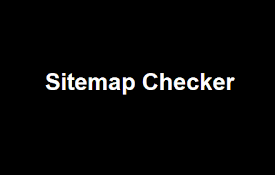
Sitemap Checker
Checks the availability of a sitemap for the activ

Universal Sitemap Checker
Checks status codes and canonical URLs for URLs in

Sitemap 404 Checker
Sitemap 404 Checker Links: A Comprehensive Tool to

Sitemap Explorer
This extension helps you find, inspect, export, an

Sitemap Clusterizer - Simplify XML Sitemap Analysis
Streamline your SEO workflow with intelligent XML

SEO Search Simulator by Nightwatch
Simulate search engine queries from any location o

Ahrefs SEO Toolbar: On-Page and SERP Tools
On-page SEO report, broken link checker, redirect

Schema Builder for Structured Data
Easily build validated json-ld structured data mar

GSC Guardian
Stay on top of your website's health. Check fo

Google Search Console Enhanced Analytics
Google Search Console Enhanced Analytics is a simp

SEO Render Insight Tool
Identify client-side rendered content to optimize

SEO Pro Extension
Are you ready to save at least 5 hours/week on dai

Detailed SEO Extension
Get SEO insights at the click of a button to any w