
Price Snoop - Smarter Shopping on Amazon(r) Chrome 插件, crx 扩展下载
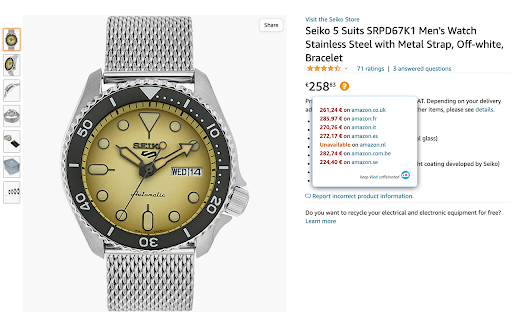
Compare prices across the European Amazon(r) stores.
Price Snoop activates whenever you visit an Amazon store, showing you just how much an item costs on other Amazon stores and allowing you to navigate between them with a single click. Even works for items that are unavailable on one store but which might be available on the other stores.
# Features
## Private
Price Snoop only sends communicates with Amazon and European Central Bank’s currency conversion rates, and does all computations locally, on your computer. Nobody, including the author, has access to the items you browse and shop.
## Fast
No clicks needed to check alternate prices, all you need is hover the cursor over Price Snoop’s icon and the magic happens. All price checks are done simultaneously to avoid any possible delays, they are then remembered for the duration of your shopping session. This way you can re-check the prices and not waste an extra second.
## Seamless
Great care was taken to make Price Snoop look and feel right at home in Amazon’s interface - you’ll barely notice it’s there until you need it.
## Everywhere
Works on the following European Amazon stores: UK, Germany, France, Italy, Spain, Belgium, Sweden, and Netherlands.
# Note
In order for the price comparison to work as expected, you need to make sure amazon.de, amazon.se, and amazon.com.be all use English in the Language Settings.
| 分类 | 🛍️购物 |
| 插件标识 | kefboifnjckhchoiloeklbjdneoefbhl |
| 平台 | Chrome |
| 评分 |
★★★☆☆
3.5
|
| 评分人数 | 6 |
| 插件主页 | https://chromewebstore.google.com/detail/price-snoop-smarter-shopp/kefboifnjckhchoiloeklbjdneoefbhl |
| 版本号 | 2.0 |
| 大小 | 120KiB |
| 官网下载次数 | 5000 |
| 下载地址 | |
| 更新时间 | 2023-12-05 00:00:00 |
CRX扩展文件安装方法
第1步: 打开Chrome浏览器的扩展程序
第2步:
在地址栏输入: chrome://extensions/
第3步: 开启右上角的【开发者模式】
第4步: 重启Chrome浏览器 (重要操作)
第5步: 重新打开扩展程序管理界面
第6步: 将下载的crx文件直接拖入页面完成安装
注意:请确保使用最新版本的Chrome浏览器
同类插件推荐

Amazon Price Tracker - Pricepulse
Track Amazon prices, get price drop notifications.

Does Amazon Ship to ...?
Button to check if Amazon items could be shipped t

Amazon Variation Price Checker
Shopping assistant for finding the lowest prices,

Amazon Price and Review check
This extension supports frequent buyers on amazon.

Price Snoop - Smarter Shopping on Amazon(r)
Compare prices across the European Amazon(r) store

Compare prices on Amazon
Compare the prices of the product on Amazon.es, Am

AMZ Seller Browser
If you are selling on Amazon marketplace, AMZ Sell

AMZScout Stock Stats
監視競爭對手的庫存,免費查看實際庫存和銷售!AMZScout Stock Stats allow y

Amazon Harvest
Collects information about products from detail pa

Amazon Price Comparator
This extension shows the price of the Amazon item

Amazon Global Shipping Filter
Filter Amazon search (if item can be shipped to yo

Shoptimate : automatic price comparison
Shoptimate compares prices automatically for you.

The Camelizer
Easily view historical pricing data from camelcame