
GitHub Clone Helper Chrome 插件, crx 扩展下载
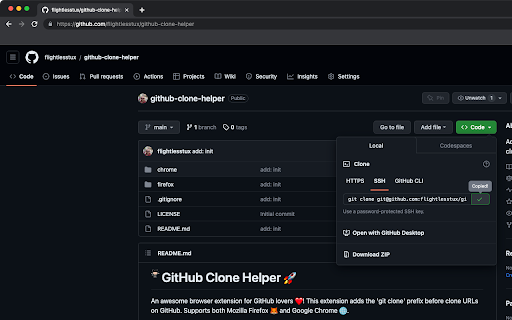
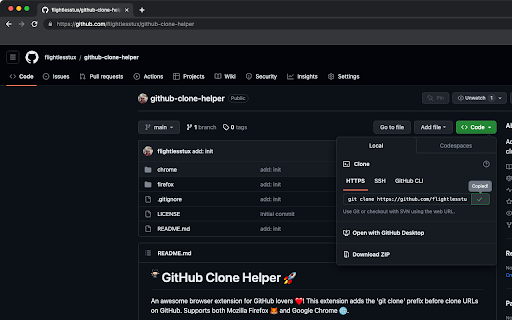
Adds 'git clone' before HTTPS and SSH clone URLs on GitHub.
? Welcome to GitHub Clone Helper!
Are you a developer, engineer, or tech enthusiast who frequently clones repositories from GitHub? If so, you know the drill. You need to prepend 'git clone' before every clone URL manually. But what if we told you there's a way to make it all easier? Well, that's exactly what GitHub Clone Helper is here for!
? Effortless Cloning
With GitHub Clone Helper, you don't need to type 'git clone' before your URLs anymore. Our extension automatically adds 'git clone' before the clone URLs on GitHub. Now, when you copy the clone URL, you're actually copying the entire 'git clone' command! It's as simple as click, copy, and paste!
? Respecting Your Privacy
We value your privacy. GitHub Clone Helper does not collect, store, or share any personal data. The operations are performed locally on your machine, and the extension does not communicate with any servers or third-party services.
? Works on GitHub Pages
The extension is designed to work seamlessly with GitHub pages. Whether you're browsing on a public or private repository, GitHub Clone Helper is here to streamline your cloning process.
So, why wait? Install GitHub Clone Helper today and experience a smoother, more efficient GitHub journey. Happy cloning! ?
Please note that you may want to further customize this based on any unique features your extension may have or any specific tone you want to set.
| 分类 | ♿无障碍访问 |
| 插件标识 | kfabhahlbkfegapejbcigihbgjnpdobm |
| 平台 | Chrome |
| 评分 |
★★★★☆
4.2
|
| 评分人数 | 172 |
| 插件主页 | https://chromewebstore.google.com/detail/github-clone-helper/kfabhahlbkfegapejbcigihbgjnpdobm |
| 版本号 | 1.0 |
| 大小 | 7.63KiB |
| 官网下载次数 | 41 |
| 下载地址 | |
| 更新时间 | 2023-06-25 00:00:00 |
CRX扩展文件安装方法
第1步: 打开Chrome浏览器的扩展程序
第2步:
在地址栏输入: chrome://extensions/
第3步: 开启右上角的【开发者模式】
第4步: 重启Chrome浏览器 (重要操作)
第5步: 重新打开扩展程序管理界面
第6步: 将下载的crx文件直接拖入页面完成安装
注意:请确保使用最新版本的Chrome浏览器
同类插件推荐

Gloc
Github Gloc - counts locs on GitHub pagesGives app
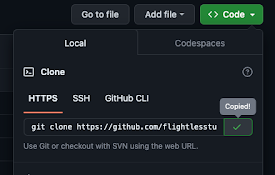
GitHub Clone Helper
Adds 'git clone' before HTTPS and SSH clon

File Icons for GitHub and GitLab
A simple browser tool changes file's icon on G

GitHub Web IDE
Open GitHub repositories in online web IDEStreamli