
MultiClip Chrome 插件, crx 扩展下载

MultiClip 可以方便地将多个项目保存到剪贴板中,在需要时预览并有选择地粘贴它们
MultiClip makes it easy to save multiple items into its clipboard, preview and selectively paste them when needed. It does this by keeping track of changes to the clipboard and retaining a copy of clipped items so as to make them reusable until you decide to discard them.
It has the following added features:
- Clipped Items preview
- Dark Mode
- Multi-language support (six(6) languages)
- Auto delete clips after a specified number of days
- Auto save on copy with (Ctrl+C or Cmd+C)
- Notepad feature (where you type (manually written text) into the clipboard )
- No Limit (you can create as many clips as desired)
| 分类 | 📝工作流程与规划 |
| 插件标识 | kgifojlpdkhneaaefefmhpijbnmmdpeb |
| 平台 | Chrome |
| 评分 |
★★★☆☆
3.6
|
| 评分人数 | 7 |
| 插件主页 | https://chromewebstore.google.com/detail/multiclip/kgifojlpdkhneaaefefmhpijbnmmdpeb |
| 版本号 | 0.52 |
| 大小 | 89.54KiB |
| 官网下载次数 | 522 |
| 下载地址 | |
| 更新时间 | 2022-07-15 00:00:00 |
CRX扩展文件安装方法
第1步: 打开Chrome浏览器的扩展程序
第2步:
在地址栏输入: chrome://extensions/
第3步: 开启右上角的【开发者模式】
第4步: 重启Chrome浏览器 (重要操作)
第5步: 重新打开扩展程序管理界面
第6步: 将下载的crx文件直接拖入页面完成安装
注意:请确保使用最新版本的Chrome浏览器
同类插件推荐

Easy Clipboard
Easy Clipboard allows you to quickly copy and past

SaveMyClips
SaveMyClips keeps track of things that you copy in

Clipboard History Manager
A full-featured desktop clipboard manager for Mac,

Multicopy
Copy multiple texts and do multiple pastes from ri

MultiCopy Clipboard, Copy & Paste
Save infinite copies. Copy & Paste infinitely!

Quick Copy - most powerful clipboard manager
A superpowered clipboard inside your browser.Quick

Xtra clipboard
A clipboard utlity tool for productivityXtra Clipb
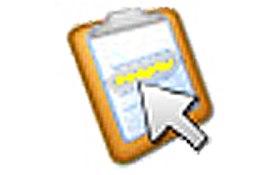
Click2Clip
Copy to clipboard with just one click.Copy text or

Paste On Screen
Show contents of the clipboard in a popup with lar

Backnote
Saving text snippets made easy. Call a tab on hotk
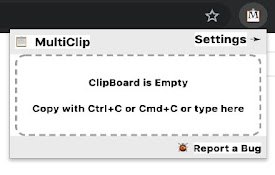
MultiClip
MultiClip 可以方便地将多个项目保存到剪贴板中,在需要时预览并有选择地粘贴它们MultiCl

LaterTabs
Save for tabs for later readingSave your tabs for
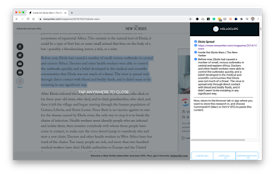
HelloClips
A free and private clipping tool for writers, podc