
Scribbles Chrome 插件, crx 扩展下载
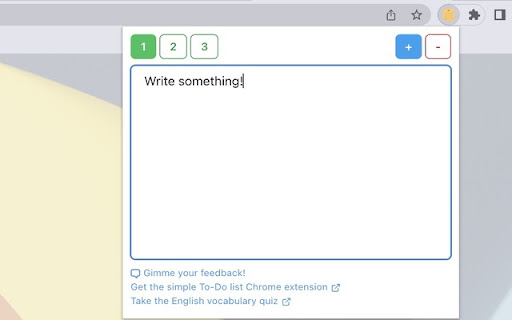
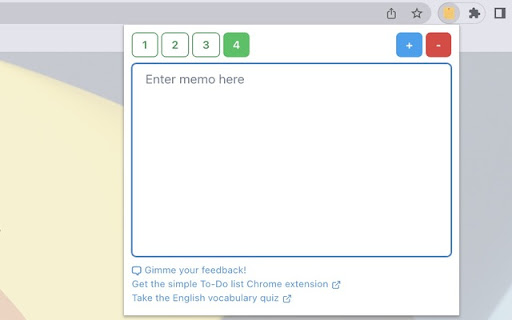
A simple notepad extension for Chrome
Introducing my simple and user-friendly notepad app for Google Chrome and Brave browser extensions!
With this app, you can easily save, delete, and add notes whenever and wherever you need them.
Keep your important thoughts, ideas, and reminders organized with just a few clicks.
This app is designed to be hassle-free and easy to use, making it the perfect tool for anyone who wants to stay on top of their to-do list.
Download this notepad app and experience the convenience of having a reliable and accessible note-taking tool!
Google ChromeとBraveブラウザのための、シンプルでユーザーフレンドリーなメモ帳アプリです!
この拡張機能を使えば、いつでもどこでも簡単にメモを保存したり、削除したり、追加したりすることができます。
このメモ帳は気軽に重要な考えやアイデア、リマインダーを整理しておくことができます。
手間がかからず使いやすいように設計されているので、ToDoリストを常に把握したい人に最適なツールです。
まずはダウンロードして、信頼性が高くアクセスしやすいメモツールを持つことの利便性を体験してください!
| 分类 | 📝工作流程与规划 |
| 插件标识 | kjbdhcdgdcipnifdhnpldjibglpjnjib |
| 平台 | Chrome |
| 评分 |
★★★★★
5
|
| 评分人数 | 1 |
| 插件主页 | https://chromewebstore.google.com/detail/scribbles/kjbdhcdgdcipnifdhnpldjibglpjnjib |
| 版本号 | 1.1.0 |
| 大小 | 2.33MiB |
| 官网下载次数 | 581 |
| 下载地址 | |
| 更新时间 | 2024-06-27 00:00:00 |
CRX扩展文件安装方法
第1步: 打开Chrome浏览器的扩展程序
第2步:
在地址栏输入: chrome://extensions/
第3步: 开启右上角的【开发者模式】
第4步: 重启Chrome浏览器 (重要操作)
第5步: 重新打开扩展程序管理界面
第6步: 将下载的crx文件直接拖入页面完成安装
注意:请确保使用最新版本的Chrome浏览器
同类插件推荐

scribble
Scribble is a chrome extension to take notes. It i

Minimal Notes
It's minimal. Test it.It's a simple, free,

Notepad Basic
A simple yet powerful notepad extension built for

Simple Notepad
Very simple notepad. Synchronize between the same

OneNote
A Chrome extension for simple note taking.OneNote

Notebox
Take quick notes in Chrome using this simple notep

Scribbles
A simple notepad extension for ChromeIntroducing m
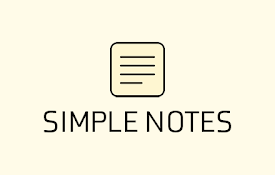
Simple Notes
Simplicity is key - a pop-up notepad for Chrome in

Notepad for Chrome
A very simple and syncable notepad ? for Chrome.⬇️

Crowwwww
A judgmental crow for your browserThe one and only

QuickPad: fast Markdown notepad
An in-browser Markdown notepad. Optimize for writi

CopyMore
Copy multiple items at once: Save time and increas

Tab Manager
Tab Manager for Chrome"Tab Manager" is a