
tweetQ — Enhanced Twitter Search Chrome 插件, crx 扩展下载


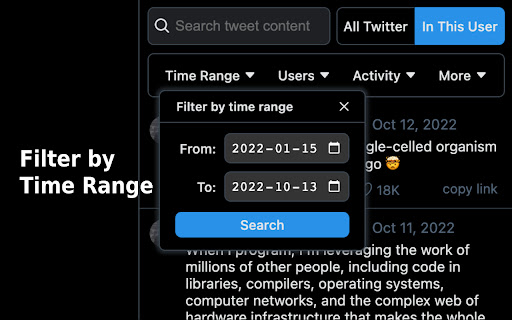

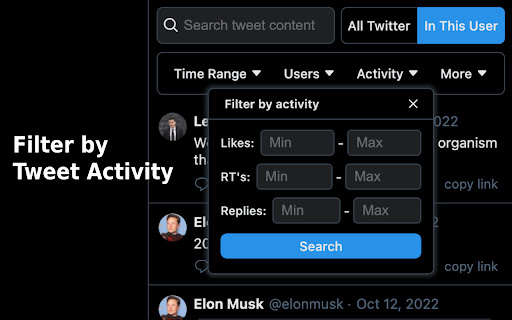
Streamline your Twitter experience and quickly discover the most relevant tweets using powerful filtering tools.
Are you tired of sifting through countless tweets, trying to find the ones that matter most to you? The tweetQ sidebar extension is here to help! With a variety of advanced filtering options, you can easily find and discover the tweets that are most relevant to you. With the ability to filter by users, time range, location, and more, you can quickly and easily find what you're looking for and cut down time wasted endlessly scrolling.
Looking to stay up-to-date on the latest news from your favorite accounts? Simply filter by specific users to see their latest tweets. Want to go back in time? Use the time range filter to see tweets from any point in time. Want to find tweets about a specific topic? Use the keyword filter to find tweets containing certain words or hashtags. You can be even more specific and use more granular filters such as min/max number of likes, retweets, replies, or tweet location. No matter what you're looking for, tweetQ makes it easy to find the tweets that matter most to you.
Don't waste any more time scrolling through an endless feed. Try the tweetQ Twitter Sidebar Extension today and take control of your Twitter experience!
| 分类 | 👥社交 |
| 插件标识 | kjfhaejeeiomoelkedadbifpincamjde |
| 平台 | Chrome |
| 评分 |
★★★★☆
4.5
|
| 评分人数 | 471 |
| 插件主页 | https://chromewebstore.google.com/detail/tweetq-—-enhanced-twitter/kjfhaejeeiomoelkedadbifpincamjde |
| 版本号 | 1.0.2 |
| 大小 | 117KiB |
| 官网下载次数 | 27 |
| 下载地址 | |
| 更新时间 | 2023-01-11 00:00:00 |
CRX扩展文件安装方法
第1步: 打开Chrome浏览器的扩展程序
第2步:
在地址栏输入: chrome://extensions/
第3步: 开启右上角的【开发者模式】
第4步: 重启Chrome浏览器 (重要操作)
第5步: 重新打开扩展程序管理界面
第6步: 将下载的crx文件直接拖入页面完成安装
注意:请确保使用最新版本的Chrome浏览器
同类插件推荐
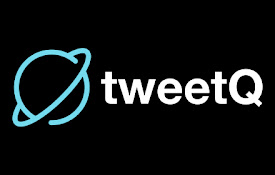
tweetQ — Enhanced Twitter Search
Streamline your Twitter experience and quickly dis

Twitter Spot
Extension for (semi)advanced twitter searchSearch
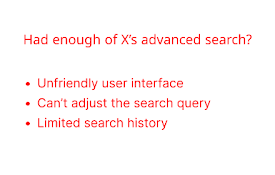
Better Twitter/X Search
Had enough about X's advanced search? We are b

Advanced Search Quickly for Twitter
A Chrome extension for quickly searching Twitter.A

Social Scroll for Twitter
Find anyone's old tweets with a couple of clic

Web Scrapper for Twitter™
Web Scrapper for Twitter™ or X™. Extract Tweet tex

X Twitter Scraper
Chrome extension for scraping X (formerly known as

X(Twitter) Addons
Advanced Search Queries: Easily construct detailed

RefinedTweets
Refine X / Twitter with your own algorithmRefinedT

Control Panel for Twitter
让你对Twitter有更多的控制,并增加了缺失的功能和UI改进特征: 主页时间线 • 默认使用

Minimal Theme for Twitter / X
Refine and declutter the ?/Twitter web experience.

Old Twitter Layout (2024)
一款可以恢复旧版 Twitter 外观的新扩展。Extension to return old Tw

Tweet Hunter X: Sidebar for Twitter
Stop doomscrolling and start exploring. A browser