
EpubPup - EPUB Reader Chrome 插件, crx 扩展下载
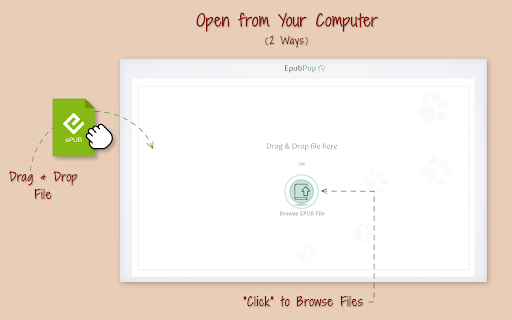




Sleek and powerful EPUB reader that lets you read ePub files directly in your browser. FREE and easy to use.
EpubPup is packed with tons of powerful features under a carefully designed minimalistic modern interface, so that you can intuitively navigate through any ePub book and totally immerse yourself in your favorite books. EpubPup's design goal is to maximize your enjoyment of the book, and to minimize the frictions and hassles that come with other similar software.
Main features:
✔ Open ePub books directly from websites
✔ Enjoy offline reading
✔ Open any document with ".epub" file extension
✔ Read any ePub files, large or small
✔ Download ePub books to your computer with a single click
✔ Choose from the classic color schemes — White, Sepia, Night
✔ Customize your font, font-size, line-spacing
✔ Navigate easily to any chapter with the table of contents sidebar
✔ Pick up where you left off with the bookmark feature
✔ Read in book spread or web scroll format
✔ Enjoy full screen reading
✔ Supports intuitive keyboard and mouse navigation
New to ePub books? Try these websites for a large selection of free ePub books: Project Gutenberg (https://www.gutenberg.org), Manybooks (https://manybooks.net), epubBooks (https://www.epubbooks.com).
| 分类 | 📝工作流程与规划 |
| 插件标识 | kjfhlbghiagglcldmlfmpkdgmehmhfjc |
| 平台 | Chrome |
| 评分 |
★★★★☆
4.2
|
| 评分人数 | 16 |
| 插件主页 | https://chromewebstore.google.com/detail/epubpup-epub-reader/kjfhlbghiagglcldmlfmpkdgmehmhfjc |
| 版本号 | 1.0.9 |
| 大小 | 1.78MiB |
| 官网下载次数 | 20000 |
| 下载地址 | |
| 更新时间 | 2024-06-24 00:00:00 |
CRX扩展文件安装方法
第1步: 打开Chrome浏览器的扩展程序
第2步:
在地址栏输入: chrome://extensions/
第3步: 开启右上角的【开发者模式】
第4步: 重启Chrome浏览器 (重要操作)
第5步: 重新打开扩展程序管理界面
第6步: 将下载的crx文件直接拖入页面完成安装
注意:请确保使用最新版本的Chrome浏览器
同类插件推荐

Beautiful Epub Reader
讓您獲得閲覽EPUB文件就好像閲覽PDF文件一樣的用戶體驗。◈ 酷似PDF閲讀器一樣的用戶界面 ◈

Human Reader, powered by ElevenLabs
Listen to any text in the web in a human voice. A

EpubPup - EPUB Reader
Sleek and powerful EPUB reader that lets you read

ePub阅读器
在浏览器中查看ePUB文件。我们的免费ePUB阅读器可让您直接在浏览器中查看ePUB文件! ePu