
ChatGPT Line by Line File Uploader Chrome 插件, crx 扩展下载
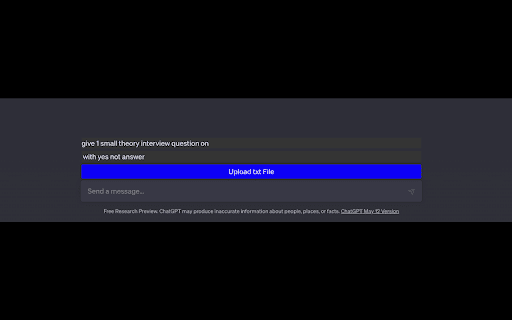

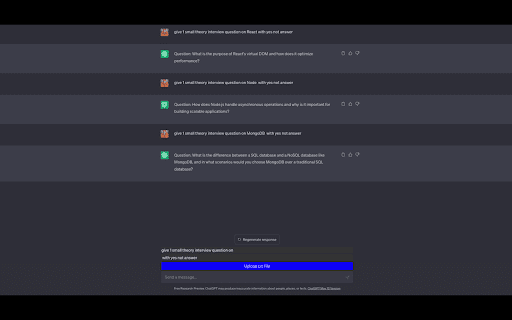
ChatGPT Line by Line File Uploader with prefix and suffix by Shantanu Bombatkar
Introducing ChatGPT Line by Line File Uploader: Enhance Your Text File Experience!
Elevate your file management with ChatGPT Line by Line File Uploader! This powerful Chrome extension brings unprecedented convenience to your text file handling. Seamlessly upload any text file and effortlessly add custom prefixes and suffixes to each line, all with a single click. No more manual editing or tedious copy-pasting!
With the user-friendly interface, simply select your desired text file, specify the desired prefix and suffix, and watch as the magic unfolds. ChatGPT Line by Line File Uploader intelligently processes each line, enhancing your text content with ease. Whether you're formatting lists, adding tags, or appending important information, this extension streamlines the entire process.
Once you're satisfied with the modifications, a quick click on the download button generates a new text file with the added prefixes and suffixes. It's that simple! Say goodbye to tedious manual edits and embrace the efficiency of ChatGPT Line by Line File Uploader.
Upgrade your text file management today and experience a new level of productivity. Download ChatGPT Line by Line File Uploader now and unlock the power of automated prefixing and suffixing for your text files. Simplify your workflow, save time, and transform the way you work with text documents. Get started today and enjoy the seamless convenience!
| 分类 | 📝工作流程与规划 |
| 插件标识 | kmkpcgdkdfilapijaonnfdiggnpfajab |
| 平台 | Chrome |
| 评分 |
★★★★☆
4.8
|
| 评分人数 | 350 |
| 插件主页 | https://chromewebstore.google.com/detail/chatgpt-line-by-line-file/kmkpcgdkdfilapijaonnfdiggnpfajab |
| 版本号 | 1.0 |
| 大小 | 37.17KiB |
| 官网下载次数 | 19 |
| 下载地址 | |
| 更新时间 | 2023-05-24 00:00:00 |
CRX扩展文件安装方法
第1步: 打开Chrome浏览器的扩展程序
第2步:
在地址栏输入: chrome://extensions/
第3步: 开启右上角的【开发者模式】
第4步: 重启Chrome浏览器 (重要操作)
第5步: 重新打开扩展程序管理界面
第6步: 将下载的crx文件直接拖入页面完成安装
注意:请确保使用最新版本的Chrome浏览器
同类插件推荐

Shortcuts for ChatGPT
Master ChatGPT with /shortcutsUnlock your creativi
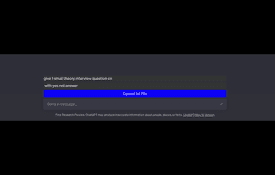
ChatGPT Line by Line File Uploader
ChatGPT Line by Line File Uploader with prefix and
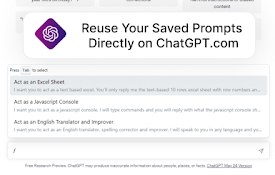
ChatGPT Prompts Manager Extension
ChatGPT Prompts Manager ExtensionA user-friendly C

ChatGPT to Markdown
A Chrome extension that exports ChatGPT chat histo