
Greenhub Free VPN - Secure and Unblock VPN Chrome 插件, crx 扩展下载

Unblock any website with the Greenhub VPN proxy that protects your IP and lets you browse privately for free For Chrome.
Unblock any website with the Greenhub proxy that protects your IP from Internet threads and lets you browse privately For Chrome. Unlimited bandwidth and completely FREE!
Greenhub is the best browser extension for Chrome with fast connection speeds, total leak protection, and the ability to protect your online activities.
✓ the best plugin for Chrome, provides a network sharing-proxy approach that lets you easily access any site.
✓ Circumvent Russian Internet Censorship - The extension allows bypassing censorship in Russia, giving you access to libraries, encyclopedias, oppositional political sites, and other innocent sites blocked for many reasons.
✓ The sharing proxies, speedy and stable nodes in the US and Japan, are supported by some students and engineers.
✓ The service should only be used by students, teachers, researchers, or workers.
✓ Greenhub uses strong encryption to secure all your traffic and hides your real IP address, so you can access any blocked website, protect your data, and surf the internet anonymously without a data limit.
✓ 100% free with no credit card information needed and no trials offered.
✓ Simple, unblock websites and access the world with just one touch of the connect button.
✓ Secure, our strong SSL encryption will make you fully anonymous and secure.
SETUP INSTRUCTIONS
Get Greenhub from the Chrome Store by clicking 'Add to Chrome'
Download and install the addon.
Open the extension in your browser.
Choose a server from the list and click 'Connect' to browse anonymously.
| 分类 | 🔒隐私 |
| 插件标识 | knmhokeiipedacnhpjklbjmfgedfohco |
| 平台 | Chrome |
| 评分 |
★★★★☆
4.7
|
| 评分人数 | 2965 |
| 插件主页 | https://chromewebstore.google.com/detail/greenhub-free-vpn-secure/knmhokeiipedacnhpjklbjmfgedfohco |
| 版本号 | 0.11.1 |
| 大小 | 459KiB |
| 官网下载次数 | 20000 |
| 下载地址 | |
| 更新时间 | 2023-06-14 00:00:00 |
CRX扩展文件安装方法
第1步: 打开Chrome浏览器的扩展程序
第2步:
在地址栏输入: chrome://extensions/
第3步: 开启右上角的【开发者模式】
第4步: 重启Chrome浏览器 (重要操作)
第5步: 重新打开扩展程序管理界面
第6步: 将下载的crx文件直接拖入页面完成安装
注意:请确保使用最新版本的Chrome浏览器
同类插件推荐

Browsec VPN - Free VPN for Chrome
Browsec VPN is a Chrome VPN extension that protect
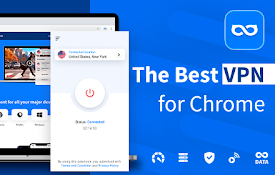
uVPN - 用于在线隐私的免费且安全的 VPN
匿名、安全且不受限制! 使用 VPN 代理服务解锁任何网站并访问无限内容uVPN is the be

Greenhub Free VPN - Secure and Unblock VPN
Unblock any website with the Greenhub VPN proxy th

VPN-free.pro - Free Unlimited VPN
Unblock any website and stay secure with VPN-free.