
NaturalReader - AI Text to Speech Chrome 插件, crx 扩展下载



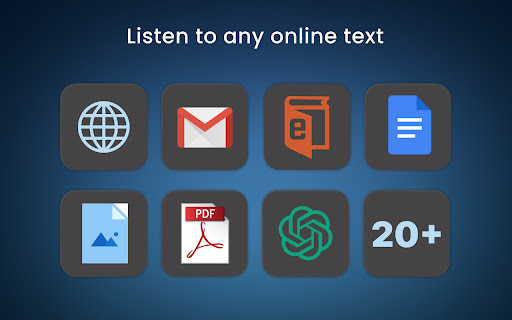


Read aloud any text with realistic AI voices, compatible with webpages, kindle Ebooks, Google Docs, PDF, Emails, and more.
NaturalReader - Text To Speech, is a chrome extension that converts text online into natural sounding audio. Simply press play and have your Emails, Websites, PDFs, Google Docs and Kindle Books read aloud to you! By using our voice reader, our users enjoy the benefits of saving time, by listening at speeds faster than they can read, and being more productive, as they can listen in times they cannot read such as commuting to work or school, walking the dog, or while making dinner! With an extensive free version, and two paid premium plans there is a price range for every budget.
v7.10 updates:
- fixed manifest for certain OS
Main Features:
-- AI Powered Smart Reader: Using powerful AI technology we have trained our voice reader to not read aloud interrupting, and unwanted text. Page headers and footers, citations, image captions and urls can all be automatically skipped creating a natural listening experience.
-- Customizable Listening Experience: Choose your optimal listening experience by selecting your favorite voice and the listening speed that's best for you. For extra focus, try our immersive reading function which eliminates any distractions found on the page.
-- Voices + Languages: 150+ Voices across 20+ Languages with free, premium and plus voice tiers. Paid users can enjoy unlimited use of our top of the line, natural sounding voices.
-- NaturalReader Online + App Account: Have access under the same NaturalReader account to our free online text to speech reader, and our free mobile application.
-- Advanced Compatibility: Advanced compatibility with any website, Gmail, Outlook, Google Docs, PDFs and Kindle Books.
-- Continue listening: Seamlessly save your listening to your mobile phone, so you can continue listening on the go, with the NaturalReader App.
-- Download to MP3: Download your file into MP3 audio so you can listen without wifi connection or cellular service.
-- User Friendly Features: One click to start reading, highlight word functionality, Immersive reader for greater focus, light and dark mode compatibility.
Free version limitations: You can listen with the Free Voices unlimitedly, Premium Voices for 20 minutes per day, and Plus Voices for 5 minutes per day.
| 分类 | 🛠️工具 |
| 插件标识 | kohfgcgbkjodfcfkcackpagifgbcmimk |
| 平台 | Chrome |
| 评分 |
★★★☆☆
3.2
|
| 评分人数 | 28 |
| 插件主页 | https://chromewebstore.google.com/detail/naturalreader-ai-text-to/kohfgcgbkjodfcfkcackpagifgbcmimk |
| 版本号 | 7.0.10 |
| 大小 | 2.68MiB |
| 官网下载次数 | 1000000 |
| 下载地址 | |
| 更新时间 | 2024-12-08 00:00:00 |
CRX扩展文件安装方法
第1步: 打开Chrome浏览器的扩展程序
第2步:
在地址栏输入: chrome://extensions/
第3步: 开启右上角的【开发者模式】
第4步: 重启Chrome浏览器 (重要操作)
第5步: 重新打开扩展程序管理界面
第6步: 将下载的crx文件直接拖入页面完成安装
注意:请确保使用最新版本的Chrome浏览器
同类插件推荐

Speechy
Wrapper for Paid High Quality Text-to-Speech (TTS)

TTS Ebook Reader
Supports Kindle,Google Play,Scribd,Overdrive and G

Voicepods - Realistic Text to Speech
Bring words to realistic AI generated voice - Conv

Pericles: Text to Speech Screen Reader
Speech synthesis redesigned. Listen to emails, doc

Text to Speech
Read any selected text in the browser with human-q

WebOutLoud - Text to Speech Web Reader
Listen to the web using text to speech. Perfect fo
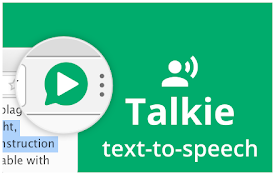
Talkie: text-to-speech (TTS)
Fast & easy text-to-speech. Read aloud from we

NaturalReader - AI Text to Speech
Read aloud any text with realistic AI voices, comp

Read Aloud: 文本语音朗读助理
轻轻点击,即可为您朗读页面上的文本。(现正支援超过 40 种以上语言)厌倦了坐着,厌倦了阅读? 单击

Text to Speech
Text to Speech Hewizo removes ads and reads articl

Speechify Text to Speech Voice Reader
Read aloud any Google Doc, PDF, webpage, or book w

Read Aloud: 文字转语音 (TTS, 朗读文本)
文字转语音 (TTS) 以自然语音朗读文本、PDF 和电子书。创建高质量的文本转语音服务,用于网页和

Voice Out: 文字转语音
使用文本转语音功能,以自然的语音朗读任何网页、Google文档、PDF或书籍。Voice Out T