
Hide Me Chat Chrome 插件, crx 扩展下载
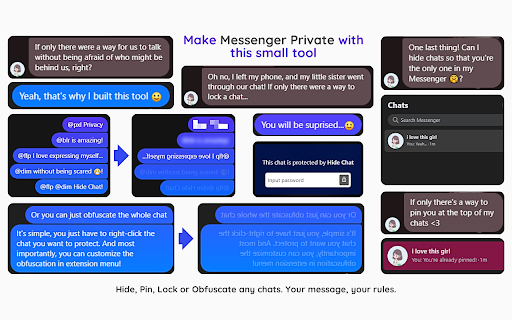


Provides client privacy features for Messenger
Privacy is cool, everyone should have it. Hide Me Chat is 100% free and offline.
For Messenger users who wants a strong privacy, Hide Me Chat, previously Hide Chat, is a browser extension that provides client-privacy features such as obfuscating messages or locking a chat with a password.
This browser extension works for Facebook and Messenger.
How to use:
1. Right-click a chat from the chat list.
2. Hover Hide Chat to see privacy features and click the desired action.
Features:
? Hide Chats
Quickly conceal specific chats with just a tap. Perfect for when you share your device, want to keep conversations discreet.
? Obfuscate Messages
Blur, pixelate, flip or dim messages and chat lists. Stay protected from prying eyes, even in public or shared spaces.
? Pin Important Chats
Prioritize your conversations by pinning them for easy access while keeping others hidden.
? Lock Chats
Add an extra layer of security by locking chats with password, ensuring only you can access conversations.
? Obfuscate Messages with Smart At-Rules
Subtly obfuscate specific parts of your conversations without drawing attention. Simply add these rules within your messages to customize how they appear:
@pxl - Pixelates the message for a distorted effect.
@blr - Blurs the message for extra discretion.
@flp - Flips the message for a creative obfuscation.
@dim - Dims the message for subtle concealment.
These at-rules ensure your message remains obfuscated even for other users with Hide Me Chat installed.
? Customizable Obfuscation
Choose how strong your messages are obfuscated. Personalize your privacy to match your preferences.
by @getmefixed.
| 分类 | 🔒隐私 |
| 插件标识 | kphogckdbnfnpgihkacelglgooicllka |
| 平台 | Chrome |
| 评分 |
☆☆☆☆☆
0
|
| 评分人数 | 1 |
| 插件主页 | https://chromewebstore.google.com/detail/hide-me-chat/kphogckdbnfnpgihkacelglgooicllka |
| 版本号 | 2.0.0 |
| 大小 | 47.97KiB |
| 官网下载次数 | 25 |
| 下载地址 | |
| 更新时间 | 2024-12-04 00:00:00 |
CRX扩展文件安装方法
第1步: 打开Chrome浏览器的扩展程序
第2步:
在地址栏输入: chrome://extensions/
第3步: 开启右上角的【开发者模式】
第4步: 重启Chrome浏览器 (重要操作)
第5步: 重新打开扩展程序管理界面
第6步: 将下载的crx文件直接拖入页面完成安装
注意:请确保使用最新版本的Chrome浏览器
同类插件推荐

Time Zone Converter & World Clock
? Time Zone Converter & World Clock: Your Ulti

Discreet Messenger
Reshapes Messenger's appearance to make it mor

Messenger Sneaky Mode - Hide what needs to be
You wanted to avoid everyone looking at your messa

Messenger Blur
Applies a blur onto the most recent messages displ

Silver Price Today
Check Latest updated silver and gold price in USD

ESUIT | Un Seen for Facebook™
Guard Your Privacy on Facebook and Messenger with

TabFloater: Picture-in-Picture for any tab!
TabFloater allows you to multitask by moving brows

Time Tool
A tool for dealing with and manipulating different
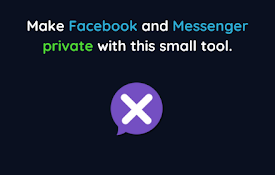
Hide Me Chat
Provides client privacy features for MessengerPriv

Messenger Genie
Messenger GenieTransform the way you communicate o
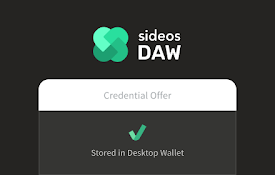
sideos Wallet
sideos WalletThis add-on can be thought of as your

Malware & Vulnerability Scanner
A Chrome extension for scanning files, URLs, and a

SocialFocus: Hide Distractions
Block feed, shorts, related and other distractions