
YouTube Studio GPT Chrome 插件, crx 扩展下载
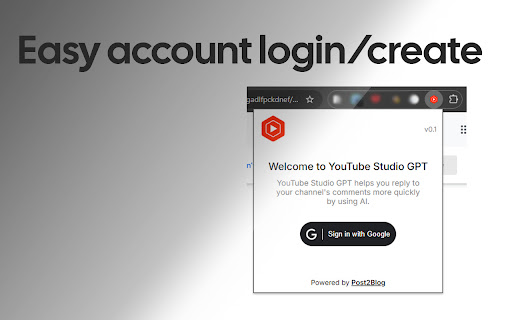


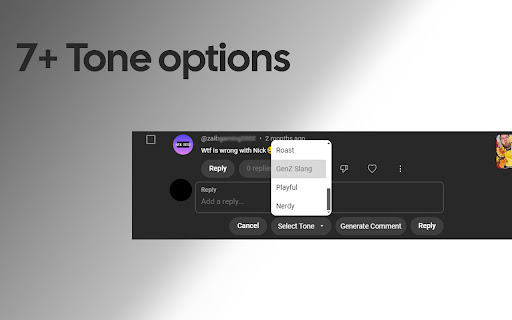
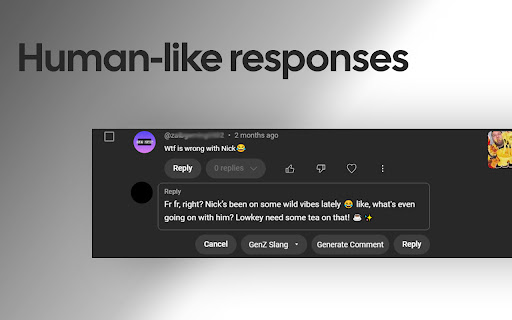
Quickly reply to your YouTube channel comments in 3 click using AI
YouTube Studio GPT – Easily generate AI-powered replies to comments ??
Managing a YouTube channel can be overwhelming, especially when keeping up with a growing number of comments. With YouTube Studio GPT, you can streamline this process and save time by using AI to generate natural, human-like replies to your viewers' comments with just a few clicks. ⏱️?
Key Features: ◾ AI-Powered Replies: Generate intelligent and engaging responses to user comments instantly using advanced AI. ?
◾ Customizable Tones: Choose from various tone styles to match your brand's voice—formal, casual, or anything in between. ?
◾ Seamless Integration: Works right within your YouTube Studio interface for a smooth and effortless experience. ?️
◾ Time-Saving: No more hours spent replying to each comment. Generate thoughtful responses in seconds. ⏳
◾ Improve Engagement: Keep your community engaged by responding to more comments quickly and authentically. ??
YouTube Studio GPT is the perfect companion for creators who want to improve their productivity and engagement while maintaining the human touch in their interactions. ?
** Please note this extension only works on YouTube Studio — where your comments are located, check the screenshots :)
| 分类 | 📝工作流程与规划 |
| 插件标识 | kpnpmdjhdiabdnemkhfggadlfpckdnef |
| 平台 | Chrome |
| 评分 |
★★★★☆
4.5
|
| 评分人数 | 117 |
| 插件主页 | https://chromewebstore.google.com/detail/youtube-studio-gpt/kpnpmdjhdiabdnemkhfggadlfpckdnef |
| 版本号 | 0.3 |
| 大小 | 128KiB |
| 官网下载次数 | 266 |
| 下载地址 | |
| 更新时间 | 2025-01-19 00:00:00 |
CRX扩展文件安装方法
第1步: 打开Chrome浏览器的扩展程序
第2步:
在地址栏输入: chrome://extensions/
第3步: 开启右上角的【开发者模式】
第4步: 重启Chrome浏览器 (重要操作)
第5步: 重新打开扩展程序管理界面
第6步: 将下载的crx文件直接拖入页面完成安装
注意:请确保使用最新版本的Chrome浏览器
同类插件推荐

YouTube Studio GPT
Quickly reply to your YouTube channel comments in

YouTube评论的Chatgpt AI助手
使用AI有效地制作或回复YouTube评论。使用个性化的 AI 评论回复,为您的 YouTube 视

无限制的YouTube视频摘要生成器 - ChatGPT
最好用的Youtube视频工具,结合Chat GPT 智能AI的技术生成视频内容摘要,你可以一键复制

TubeSum: ChatGPT AI驱动的YouTube视频摘要
用AI摘要简化YouTube观看体验。获取洞察力,导航时间戳,多语言支持,借助ChatGPT。探索T