
Genius Connector Chrome 插件, crx 扩展下载
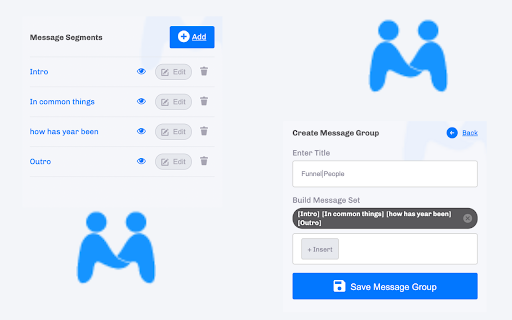

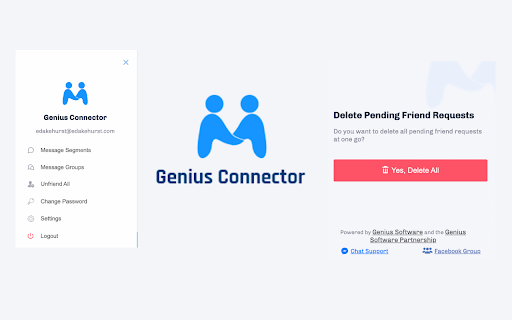
Genius Connector automates and accelerates the process of getting and connecting with targeted, key-word based FB Friends.
Improve and automate your friends list with a single click.
If there's not enough time to send friend requests manually, this is the right tool to use.
You can target the people you are attracting by choosing the groups you select from.
You can also also this based on posts and either reactions and/or comments to those posts.
You can get even better qualified people by using keywords and negative keywords to filter in the people you want to connect with and filter out the ones who are not as good of a targeted fit.
There is also the ability to automatically reply to people who send you friend requests, and the message can vary based on whether you accept or decline their request.
You can also send out an automated message when someone sends you a friend request.
Please note this is an authorized white label of the Chrome Extension "Friend Connector" by Tier5.
| 分类 | 📝工作流程与规划 |
| 插件标识 | lahpeofjijdebekbokgjajpjniagfbap |
| 平台 | Chrome |
| 评分 |
★★★★★
5
|
| 评分人数 | 1 |
| 插件主页 | https://chromewebstore.google.com/detail/genius-connector/lahpeofjijdebekbokgjajpjniagfbap |
| 版本号 | 4.4.87 |
| 大小 | 1.03MiB |
| 官网下载次数 | 2000 |
| 下载地址 | |
| 更新时间 | 2024-12-11 00:00:00 |
CRX扩展文件安装方法
第1步: 打开Chrome浏览器的扩展程序
第2步:
在地址栏输入: chrome://extensions/
第3步: 开启右上角的【开发者模式】
第4步: 重启Chrome浏览器 (重要操作)
第5步: 重新打开扩展程序管理界面
第6步: 将下载的crx文件直接拖入页面完成安装
注意:请确保使用最新版本的Chrome浏览器
同类插件推荐

Genius Messenger CRM
Genius Messenger CRM provides everything needed to

Genius Scheduler
Schedule FB posts in advance for a personal FB Pro

Group Maximizer
Group Maximizer helps you better manage your socia

Genius Invite
Genius Invite makes it simple and easy to invite y

Genius Post Filter
Customize your FB experience by filtering out ads

Genius Connector
Genius Connector automates and accelerates the pro

Genius Posts
Respond to all comments on a post with one click,

Genius Giveaway
Choose and notify a winner instantly and automatic

Member Mover
Member Mover helps you to get all members informat

Linky Leads
Automated solutions for LI that allow you to keep

Genius Ad Library
Solution to creating proven profitable FB adsProfi

Posting AI
Post your content on social media using an AI.Use

Genius Birthday Posts
BIRTHDAY Marketing - keep leads hot and relationsh