
Online Color Picker Chrome 插件, crx 扩展下载
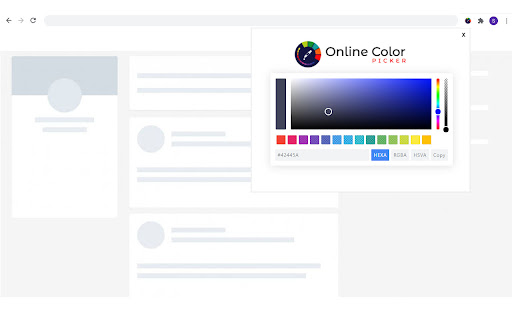

Colors palette with color conversion to RGBA, HEXA and HSVA.
This extension is a great utility for any graphics designers or web developers, or for anyone who just really likes colors. Find the right color for your design and search the web from the new tab every time. Color Picker lets you pick the color you want and shows you the HEX values, RGB channels, hue, saturation and value.
By clicking "Add to Chrome", I accept and agree to installing the Online Color Picker Chrome extension and setting Chrome™ New Tab, Homepage takeover to that provided by the service with search results by Bing, and the Terms of Use and Privacy Policy.
Features:
- Extensive Range of colour code formats: RGBA, HEXA and HSVA.
- You can get any format of color Like RGBA, HEXA, and HSVA etc on one click.
- Copying the colour code to the clipboard with one mouse click.
- Free to use, Online Color Picker is 100% free chrome extension, and you can use it as much as you want!
Have fun!l
Terms of Use: https://onlinecolor-picker.com/terms-conditions/
Privacy Policy: https://onlinecolor-picker.com/privacy-policy/
| 分类 | 📝工作流程与规划 |
| 插件标识 | lbdicgehchkdheonhihpeonmgkbocfho |
| 平台 | Chrome |
| 评分 |
★★★★☆
4.7
|
| 评分人数 | 964 |
| 插件主页 | https://chromewebstore.google.com/detail/online-color-picker/lbdicgehchkdheonhihpeonmgkbocfho |
| 版本号 | 1.0.3 |
| 大小 | 1015KiB |
| 官网下载次数 | 814 |
| 下载地址 | |
| 更新时间 | 2022-04-11 00:00:00 |
CRX扩展文件安装方法
第1步: 打开Chrome浏览器的扩展程序
第2步:
在地址栏输入: chrome://extensions/
第3步: 开启右上角的【开发者模式】
第4步: 重启Chrome浏览器 (重要操作)
第5步: 重新打开扩展程序管理界面
第6步: 将下载的crx文件直接拖入页面完成安装
注意:请确保使用最新版本的Chrome浏览器
同类插件推荐

彩色吸管工具
使用吸管从页面中获取颜色。❗ Shortcut: Shift + Alt + C ❗ Mac: Sh

Color picker
Finds the color under your cursor in HEX and RGB f

Online Color Picker
Colors palette with color conversion to RGBA, HEXA

Smart Color Picker
Smartest color picker tool for your browser. HEX,