
C-React Chrome 插件, crx 扩展下载
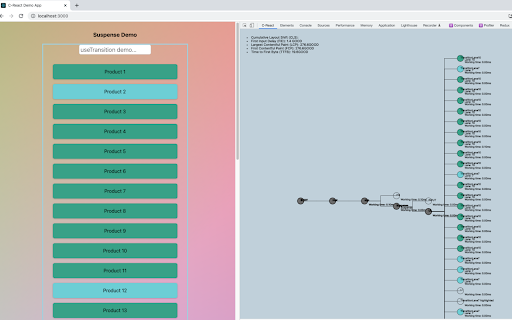
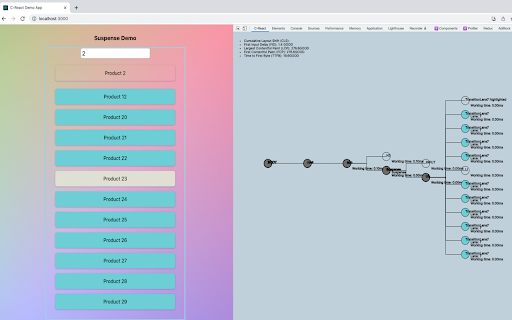
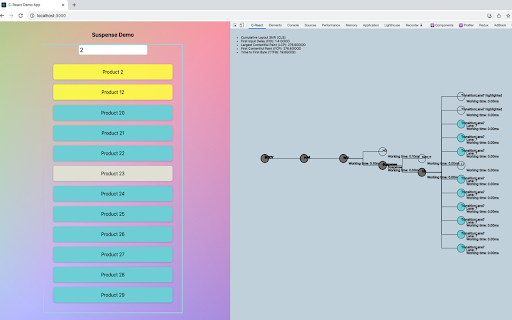
A Chrome Extension tool that visualizes React rendering of components
C-React is an open-source tool that visualizes DOM components as a tree, marks rendering patterns on web pages, and displays performance metrics.
The C-React Developer Tool displays a DOM component tree within the Chrome Developer Panel, which receives data sent from our Custom Renderer (https://www.npmjs.com/package/creact-visualizer). Our Developer Tool dynamically updates and communicates with the webpage to visualize component changes and also provides performance metrics of components to promote efficient load times.
Instructions:
1. C-React DevTool from the Chrome Web Store
2. Open your React application, rendered by our Custom Renderer
3. Open Chrome Developer Tools and click on the C-React panel
4. Watch the tree update dynamically as you navigate through your web page by clicking on components
5. Click on tree nodes to see corresponding element highlighted on your web page
This Dev Tool also works with any webpage that is not rendered by our Customer Renderer, but it will not display loading times for specific elements or display corresponding element highlighted on your web page when a tree node is clicked.
Visit us at https://www.c-react.dev/
| 分类 | 💻开发者工具 |
| 插件标识 | lbkchokjjlobhgplflifppneonadpejl |
| 平台 | Chrome |
| 评分 |
★★★☆☆
3
|
| 评分人数 | 2 |
| 插件主页 | https://chromewebstore.google.com/detail/c-react/lbkchokjjlobhgplflifppneonadpejl |
| 版本号 | 1.1 |
| 大小 | 701KiB |
| 官网下载次数 | 109 |
| 下载地址 | |
| 更新时间 | 2023-05-21 00:00:00 |
CRX扩展文件安装方法
第1步: 打开Chrome浏览器的扩展程序
第2步:
在地址栏输入: chrome://extensions/
第3步: 开启右上角的【开发者模式】
第4步: 重启Chrome浏览器 (重要操作)
第5步: 重新打开扩展程序管理界面
第6步: 将下载的crx文件直接拖入页面完成安装
注意:请确保使用最新版本的Chrome浏览器
同类插件推荐

react fiber visualizer
在 React 应用中可视化展示 Fiber 数据结构在 React 应用中可视化展示 Fiber

React Click To Component
React Click To Component, a Chrome extension to op

React Monitor
ReactMonitor Quickly visualize React's compone

C-React
A Chrome Extension tool that visualizes React rend

React test selectors extensions
Extensions for building and watching selectors for

React code finder
Chrome extension for React DeveloperActivate the e

React ChronoScope
React ChronoScope is a performance monitoring tool

React Fetch Tree
Interface to present data compiled from client cod

jjny_blocker
this extension will block users who always spam pa

Gympass ScreenSaver
Gympass, the ultimate chrome extension that keeps

Character Input
Press Insert key, then: aXXX for an Alt Code, XXXX

Magento 2 images replace tool
Magento 2 tool to reload images from alternative d

ViZBL - Get To Know Your Friends
Discover your friends' YouTube world. Get to k