
Sung Jinwoo Hunter Live Wallpaper Chrome 插件, crx 扩展下载
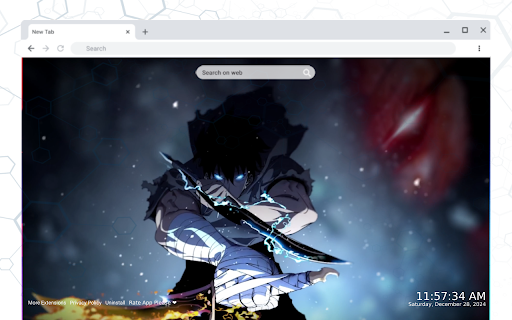
Immerse yourself in the world of Sung Jinwoo, the ultimate hunter from Solo Leveling, with this captivating wallpaper extension.
Watch as Jinwoo’s incredible power comes to life in stunning animated scenes every time you open a new tab. Learn more at https://haberikra.com.
Features
⚔️ Live Wallpaper: Experience dynamic animations of Sung Jinwoo’s most iconic moments, bringing the Solo Leveling universe to your browser.
? Popular Site Shortcuts: Instantly access your favorite websites with customizable shortcuts right on your new tab page.
➕ Add & Remove Shortcuts: Personalize your browsing experience by adding or removing shortcuts easily.
? Clock & Date Display: Stay on time with a sleek clock and date feature visible on your new tab.
? Search Bar: Search the web quickly using your default search engine without leaving your new tab.
Additional Information
Your privacy is fully protected. This extension does not collect personal data, ensuring a safe and secure browsing experience. If you wish to remove the extension, simply use the "Uninstall" button at the bottom of the new tab page.
Explore more extensions, read our privacy policy, or contact us for support:
More Extensions: Visit Haberikra.com for additional Chrome live wallpapers and themes.
Privacy Policy: https://haberikra.com/privacy-policy/
Support: https://haberikra.com/contact-us
About Us
Haberikra.com is a creator of Chrome themes and new tab extensions, offering unique designs inspired by your favorite anime, games, and more. For inquiries, contact us at [email protected].
Keywords
Sung Jinwoo Hunter Live Wallpaper, Solo Leveling wallpaper, Chrome anime extension, Jinwoo theme, Solo Leveling live wallpaper
| 分类 | 🎉趣味休闲 |
| 插件标识 | ldekndjlfmgconpffajebjnbkhejhcdh |
| 平台 | Chrome |
| 评分 |
★★★★★
5
|
| 评分人数 | 5 |
| 插件主页 | https://chromewebstore.google.com/detail/sung-jinwoo-hunter-live-w/ldekndjlfmgconpffajebjnbkhejhcdh |
| 版本号 | 1.0.0 |
| 大小 | 2.63MiB |
| 官网下载次数 | 194 |
| 下载地址 | |
| 更新时间 | 2025-01-21 00:00:00 |
CRX扩展文件安装方法
第1步: 打开Chrome浏览器的扩展程序
第2步:
在地址栏输入: chrome://extensions/
第3步: 开启右上角的【开发者模式】
第4步: 重启Chrome浏览器 (重要操作)
第5步: 重新打开扩展程序管理界面
第6步: 将下载的crx文件直接拖入页面完成安装
注意:请确保使用最新版本的Chrome浏览器
同类插件推荐
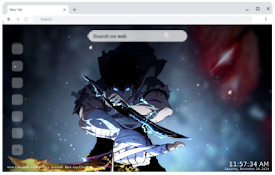
Sung Jinwoo Hunter Live Wallpaper
Immerse yourself in the world of Sung Jinwoo, the

Solo Leveling New Tab
Solo Leveling Wallpaper changes its new tab to Sol

Solo Leveling Live Wallpaper
Bring the world of Solo Leveling to life with this
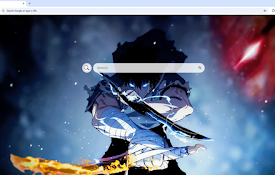
Solo Leveling - Dark Aria Live Wallpaper
Dark Aria wields two daggers—one emits fire, the o
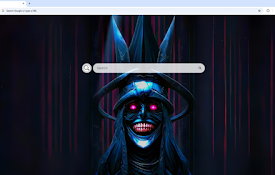
Statue - Solo Leveling Live Wallpaper
A statue with a smile stands against a sky with pu

Solo Leveling Sung Jin Woo with Dagger Live Wallpaper
Join Sung Jin-Woo with his dagger in this Solo Lev
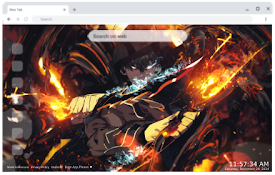
Sung Jinwoo Solo Live Wallpaper
Bring the world of Sung Jinwoo Solo Leveling to li
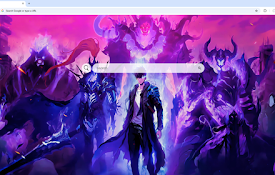
Solo Leveling Shadow Monarch Live Wallpaper
Powerful figure stands among towering shadow monar

鼬动态壁纸
鼬直播新标签壁纸,为鼬直播爱好者打造。用史诗般的 itachi 实时新标签替换您的新标签。New T
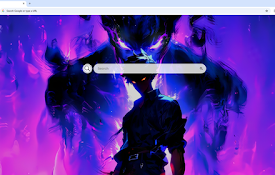
Sung Jinwoo - Solo Leveling Live Wallpaper
Sung Jinwoo stands in darkness with glowing red ey
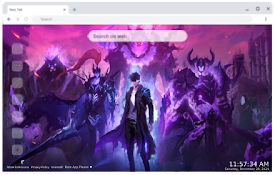
Sung Jinwoo Solo Leveling Live Wallpaper
Step into the world of Sung Jinwoo from Solo Level

Jujutsu Kaisen Satoru Gojo Live Wallpaper
Unleash Satoru Gojo's power from Jujutsu Kaise

Jujutsu Kaisen Anime Wallpaper HD New Tab
Jujutsu Kaisen Wallpaper turn new tab to custom Ju