
Focus Block Chrome 插件, crx 扩展下载
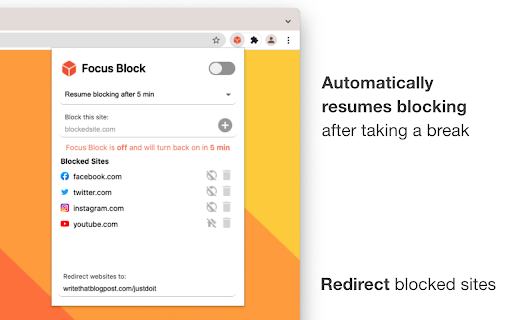
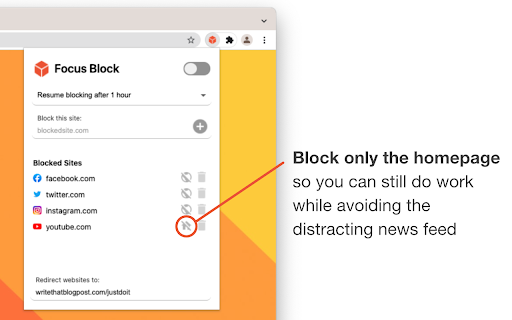
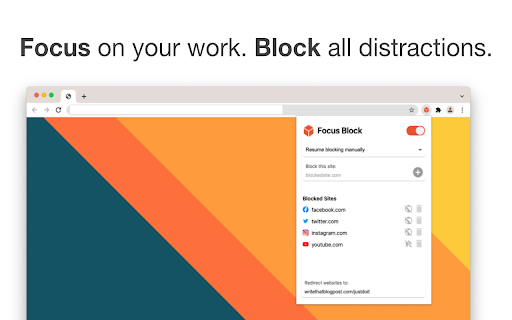
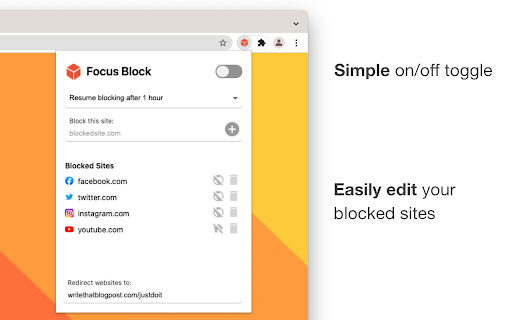
? After spending hours on Youtube, Twitter, or Facebook while "working", it's time to take control of your browsing habits!
?? Focus Block lets you focus on your most important tasks by blocking websites without getting in the way of your work.
---------------------------------------------------
? WHAT ARE THE FEATURES OF FOCUS BLOCK?
? Redirect Blocked Websites - Redirect your blocked sites to any website you choose, like to that google doc you're working on or that online course you've signed up for.
⏳ Automatically Resume Blocking After Taking a Break - Tell Focus Block to automatically resume blocking after a certain time period so you can get back to focusing after taking a break.
? Block the Homepage Only - You can block just the homepage instead of the entire domain. This allows you to watch that Youtube video for work or write that social media post without being distracted by the homepage.
---------------------------------------------------
? IS MY DATA KEPT SAFE?
? Focus Block is designed to protect your privacy.
Focus Block only uses the current URL in the address bar so it know when to block a website and the last time it was turned off so it knows when to resume blocking again. All of this data lives in your chrome account and is never transferred outside.
Note: You may be asked to share browsing history upon installation but this permission is only used for checking the current URL.
? No browsing history is stored anywhere.
? No website data is stored anywhere.
---------------------------------------------------
FOCUS on your work. BLOCK all distractions.
Happy focusing!
| 分类 | 📝工作流程与规划 |
| 插件标识 | legkbfahnlgegnaciihgojmckminpgei |
| 平台 | Chrome |
| 评分 |
★★★★★
5
|
| 评分人数 | 5 |
| 插件主页 | https://chromewebstore.google.com/detail/focus-block/legkbfahnlgegnaciihgojmckminpgei |
| 版本号 | 1.01 |
| 大小 | 36.73KiB |
| 官网下载次数 | 175 |
| 下载地址 | |
| 更新时间 | 2021-10-14 00:00:00 |
CRX扩展文件安装方法
第1步: 打开Chrome浏览器的扩展程序
第2步:
在地址栏输入: chrome://extensions/
第3步: 开启右上角的【开发者模式】
第4步: 重启Chrome浏览器 (重要操作)
第5步: 重新打开扩展程序管理界面
第6步: 将下载的crx文件直接拖入页面完成安装
注意:请确保使用最新版本的Chrome浏览器
同类插件推荐

Focused
Improve focus and increase productivity by blockin

Own Your Time
Online companies spends millions to keep you distr

Chill - Site Blocking, Improved
Never again waste time browsing sites when you don

Just Focus
Block Distracting Websites. Unleash Productivity.U

Block Site : Block websites and be focused
Block time-consuming websites to explode your prod

Focus Block
? After spending hours on Youtube, Twitter, or Fac

Distraction blocker
Block access to sites that are negatively consumin

Focus Squirrel - Free Site Blocker
Block sites for less distraction, and get more don

Once - Block distracting websites
Become more productive and stop wasting time on di

AppBlock - Block sites & Stay focused
Block distracting webs and stay focused on your wo

Block & Focus
Set your work and break time and let this extensio

Focus - On Your Work
Focus blocks websites so you can focus on schoolwo

focusmode - Stay Focused, Be Present
Pause and decide mindfully how long you want to sp