
Blogging Helper Extension Chrome 插件, crx 扩展下载
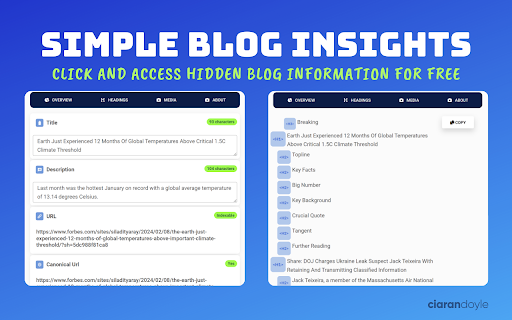
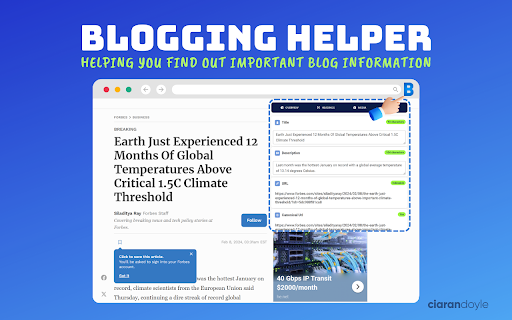
Blogging Helper is your research guide to find all the best blog SEO information in the click of a button on your competitors sites
Overview
Get instant Blogging Insights with a simple click. This easy to use Blog Chrome Extension quickly analyses the website you are on and gives you easy to understand information to help with your blogging research.
It's as quick as a button push on your toolbar and you enter a world on hidden information about any blog post or website you are on.
You can look inside their website and see things like their title tag, meta description, how many images they have, and also even see what reading age level their content is at.
You will save so much time in research with this nifty extension, enabling you to spend that on creating great blog posts.
| 分类 | 🛠️工具 |
| 插件标识 | leoggbofolpccehmpipepjdihfmilbjd |
| 平台 | Chrome |
| 评分 |
★★★★★
5
|
| 评分人数 | 197 |
| 插件主页 | https://chromewebstore.google.com/detail/blogging-helper-extension/leoggbofolpccehmpipepjdihfmilbjd |
| 版本号 | 1.0.0 |
| 大小 | 424KiB |
| 官网下载次数 | 84 |
| 下载地址 | |
| 更新时间 | 2024-10-09 00:00:00 |
CRX扩展文件安装方法
第1步: 打开Chrome浏览器的扩展程序
第2步:
在地址栏输入: chrome://extensions/
第3步: 开启右上角的【开发者模式】
第4步: 重启Chrome浏览器 (重要操作)
第5步: 重新打开扩展程序管理界面
第6步: 将下载的crx文件直接拖入页面完成安装
注意:请确保使用最新版本的Chrome浏览器
同类插件推荐

Blogging Helper Extension
Blogging Helper is your research guide to find all

SEO Buddy - On-Page SEO Analyser
A complete On-Page SEO tool to help you analyse yo

SEOquake
SEOquake is a free plugin that provides you with k

All in One SEO Analyzer by AIOSEO
The All in One SEO Analyzer is a free SEO tool tha